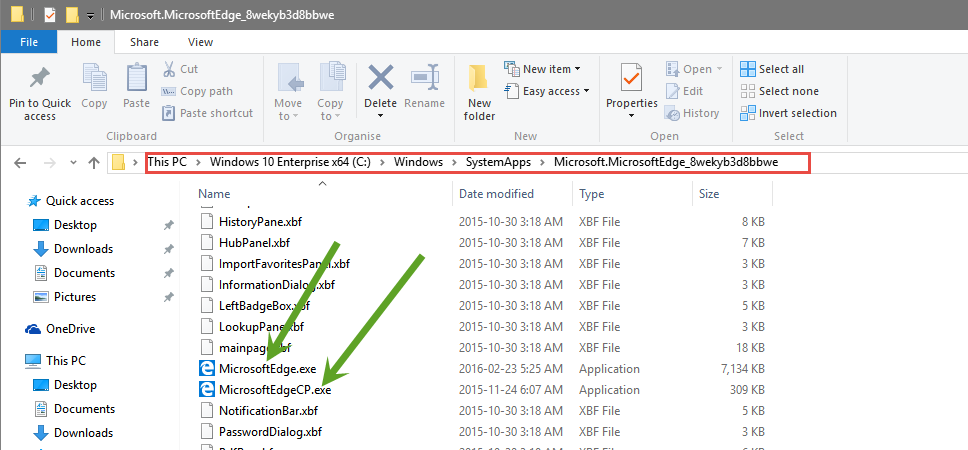Solved
Is Microsoft Edge protected by webroot?
Are there any issues with Webroot and Microsoft Edge? I am not certain which browser to make as my default.
Best answer by RetiredTripleHelix
Yes Webroot knows of those issues so at this time Microsoft Edge is still not supported at this time by Webroot SecureAnywhere.@ wrote:
I got that issue too. However when I add the protect function for MicrosoftEdge.exe, Edge works fine. Sometimes a little glitch but i can type after waiting for a samll bit or restart Edge. Its when i add the MicrosoftEdgeCP.exe is when my keyboard stops working on the url part. What's the difference between the two and will Webroot still protect Edge if I only add the MicrosoftEdge.exe portion rather thant the MicrosoftEdgeCP.exe?
Thanks,
Daniel
Reply
Login to the community
No account yet? Create an account
Enter your E-mail address. We'll send you an e-mail with instructions to reset your password.