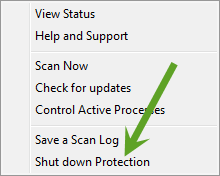is webroot the reason my videos are blanked out green? and is there a setting I can change to fix th
Can't view video's they come in as a green blank screen? Is the setting in this site causing this?
Reply
Login to the community
No account yet? Create an account
Enter your E-mail address. We'll send you an e-mail with instructions to reset your password.