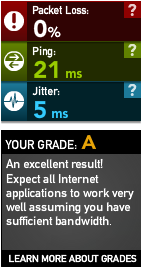I am an old PrevX customer that was suddently changed over to WSA without any warning. I was not happy about that, but I decided to forget it, and give WSA a chance. A few weeks ago WSA installed a browser add-on without any warning, without notifying me, without asking me, and without explaining what the add-on is or what it does. I have paid numerous security companies over the years to protect my pcs, but I will say this about WSA, they sure have some balls. They do whatever they want without asking, and if you don't like it, they could not care less. Either you accept it, or go elsewhere. No apologies, no explanation, and no contact. I've never seen another company that handled business in this manner, and for years PrevX protected my pcs and never once did anything out of hte ordinary like this. PrevX never left me feeling like I didn't know what was going on with my own pcs security.
Now, onto the problem brought about by this new add-on. Every browser, and every PC in my possession slowed to a mere crawl, whether online, or simply using an installed program, it would take me as much as 10x longer to get a single task done because of how bad this add-on slowed my machines down. Upgrading from PrevX to WSA slowed my machines months ago, so I have already sacrificed much speed to run WSA on my 4 pcs, but this add-on was the nail in the coffin, and running my small online business has become next to impossible with WSA's filtering extension.
I've been a loyal PrevX customer since 2008, and I've always been happy with PrevX, but I have HAD IT with WSA. I'm so sick of unninstalling, reinstalling, deactivating, enabling, and so on & so forth, just to do simple task on my pcs. It is not normal to need to unninstall programs like this constantly just to maintain a somewhat acceptable speed, and I will not continue paying webroot when I waste so much of my valuable time working around their product. PrevX & Webroot are NOT the same thing, and it's obvious that they never will be the same. I've given WSA a chance for months, and they blew it. When my subscription runs out next month, I will gladly move on to greener grass.
- Home
- Community overview
- Webroot
- Webroot® SecureAnywhere™ - Home
- Webroot Filtering Extension/Browser Add-On
Solved
Webroot Filtering Extension/Browser Add-On
- December 10, 2013
- 75 replies
- 585 views
- Popular Voice
- 60 replies
Best answer by RetiredTripleHelix
Well I'm sure they are still fine tuning the new 2014 Web Shield as It's still being rolled out slowly and we can see why they are even though I have no slow downs but every user will have different experiences and hopefuly you will be able to use it without slow downs soon!
Cheers,
Daniel 😉
View originalCheers,
Daniel 😉
Did this help you find an answer to your question?
75 replies
- Gold VIP
- 13734 replies
- December 10, 2013
It's part of the new 2014 Web Shield and it does ask to install and it does say Webroot! You should be happy as most in here don't have it yet and it's built on BrightCloud tech so it needs to install Extensions on IE, Firefox & Chrome are only supported at this time.
Daniel
Daniel
- Author
- Popular Voice
- 60 replies
- December 10, 2013
HAPPY? Happy about my pcs all slowing to a mere snails pace? Or happy that webroot takes it upon themselves to do whatever they like, whenever they like, without notifying it's customers that there will be a change?
I had no choice but to unnistall this 'wonderful' new add-on as I couldn't do simple task while it was enabled. I've tried for days to get this thing to work right, but it slows down every browser on all 4 pcs. I cannot upload small pictures when it is enabled, I cannot switch between tabs without needing to wait as much as 45 seconds for the pcs to catch up with the commands I've given, I cannot access my photos through a photo editing program because this add-on has slowed my computers to the point that they cannot keep up with the photo editing software. It's ridiculous! I disable this add-on, and everything is back to being super fast. Now when I click a button on my mouse, things happen, whereas before disabling the add-on, I would click the button, then go have a smoke while waiting on the computer to figure out what it was supposed to be doing. The entire screen would simply lock up until that command was complete. I've experienced 2 minute hangups witht his add-on enabled, so NO, I am not happy about this add-on being pushed on me without my consent, and I'm certainly not happy with it's performance.
If it's this bad, I can see why webroot is releasing the add-on so slowly, as there would otherwise be an overwhelming amount of pissed off customers finding their way to this community board to expres their 'happiness', just as I have.
I had no choice but to unnistall this 'wonderful' new add-on as I couldn't do simple task while it was enabled. I've tried for days to get this thing to work right, but it slows down every browser on all 4 pcs. I cannot upload small pictures when it is enabled, I cannot switch between tabs without needing to wait as much as 45 seconds for the pcs to catch up with the commands I've given, I cannot access my photos through a photo editing program because this add-on has slowed my computers to the point that they cannot keep up with the photo editing software. It's ridiculous! I disable this add-on, and everything is back to being super fast. Now when I click a button on my mouse, things happen, whereas before disabling the add-on, I would click the button, then go have a smoke while waiting on the computer to figure out what it was supposed to be doing. The entire screen would simply lock up until that command was complete. I've experienced 2 minute hangups witht his add-on enabled, so NO, I am not happy about this add-on being pushed on me without my consent, and I'm certainly not happy with it's performance.
If it's this bad, I can see why webroot is releasing the add-on so slowly, as there would otherwise be an overwhelming amount of pissed off customers finding their way to this community board to expres their 'happiness', just as I have.
- Gold VIP
- 13734 replies
- December 10, 2013
I see no slow downs at all and do you remember here: https://community.webroot.com/t5/Webroot-SecureAnywhere-Antivirus/Four-computers-are-slow-since-change-from-PrevX-to-Webroot/td-p/52098#.UqZ-AOLZG_o you complained about it being slow so did you Submit a Support ticket again to check because in the end you were happy.
Daniel
Daniel
- Author
- Popular Voice
- 60 replies
- December 10, 2013
You're right, I was happy in the end of that problem. That happiness lasted for well over a month too, until it all began slowing down again. Since then I've had to unnistall, then reinstall WSA numerous times on all my pcs to keep them operating at an acceptable speed. I NEVER needed to unnistall/reinstall PrevX, so why is it that I am constantly needing to unnistall/reinstall WSA? I don't have time to repeat that process over & over & over again just so my pcs will operate at an acceptable speed. There ARE sucurity programs out there that don't need to be unnistalled/reinstalled constantly.
- Gold VIP
- 13734 replies
- December 10, 2013
Did you check your scan log to see if you have many [u] files that may need to be whitelisted? If you do contact support again and get them whitelisted.
Daniel
Daniel
- Author
- Popular Voice
- 60 replies
- December 10, 2013
My list of U files is very short, and they have already been looked at by WR support.
- Gold VIP
- 13734 replies
- December 10, 2013
How about trying another clean reinstall of WSA? Make sure you a copy of your keycode and download WSA Here and then Uninstall Reboot then use the new installer and install after the install scan reboot again and try your browsing after the second time you open them as the first WSA will add them to ID shield then after it should be back to normal. And please let us know!
Thanks,
Daniel
Thanks,
Daniel
- Author
- Popular Voice
- 60 replies
- December 10, 2013
Your response only proves my point. It is painfully obvious that as long as I am a webroot customer, I will need to repeat this uninstall/reinstall process continually.
For now, with this add-on disabled, I am more than happy with my pcs' performance. So I will keep this add-on disabled. When it is enabled, even a basic search at google's search engine would take forever for the page to load....then 5 minutes later the add-on's ratings would suddenly appear out of thin air next to links in search results.
So, I don't want this add-on enabled....ever. I don't like what it does, nor do I like how it makes my pcs perform. I will not punish myself yet again by uninstalling/reinstalling WSA, as I have already repeated this process more times than I care to count, and the results are usually the same: normal for a while, then back to being super slow. I have grown to hate WSA over the past few months!
For now, with this add-on disabled, I am more than happy with my pcs' performance. So I will keep this add-on disabled. When it is enabled, even a basic search at google's search engine would take forever for the page to load....then 5 minutes later the add-on's ratings would suddenly appear out of thin air next to links in search results.
So, I don't want this add-on enabled....ever. I don't like what it does, nor do I like how it makes my pcs perform. I will not punish myself yet again by uninstalling/reinstalling WSA, as I have already repeated this process more times than I care to count, and the results are usually the same: normal for a while, then back to being super slow. I have grown to hate WSA over the past few months!
- Gold VIP
- 13734 replies
- December 10, 2013
I agree you have these issues and I don't so the best thing is to contact support to find out why they might see something in the logs that we both don't know my system is an Intel i7 CPU 16GB of Ram and SSD's so yes it could be slow for you I don't know your system specs or settings or add-ons and such so I think it's best to contact support.
Daniel
Daniel
- Author
- Popular Voice
- 60 replies
- December 10, 2013
All my pcs are different: 1 belongs to my kid, and it's probably full of crap. It's for entertainment purposes only.
The other 3 are business computers. We do not watch videos, we don't download large files, we don't do any gaming, nor are they used for any social networking. None are overloaded with junk, and all have plenty of room on their HDD, and all have upgraded RAM.
The common factors are as follows:
1. All connect to the internet through HughesNet internet via satellite. I have 2 HughesNet satellites & 2 HughesNet modems connecting these 4 machines to the internet.
2.All have ad-block plus installed on all browsers.
3.All have DoNotTrackMe installed on all browsers.
4. Two have intel processors & two have dual AMD Athlon-II processors.
5. All are running SATA HDD.
6. All business pcs are hard wired and have never connected via wireless connection.
Aside from this, there are no other common factors. All hardware is up to date, with up to date drivers. The 3 business pcs spend 95% of their time online with 1 of 3 well known reputable websites, and it is very rare for them to go anywhere else online. Just to give you an example of how little these pcs are used for anything aside from work: I Our ISP has us on a download allowance that resets every 30 days. I pay for 30GB of data allowance each month. During each 30 day period these pcs (all 4 pcs combined), do not use more than 4GB of this 30GB of data allowance. In other words, all we do on these pcs is run a small business, and that's it.
Why WSA won't work well for us is unclear, and it has gotten frustrating to try and figure this out, to say the least. I wish I had my old PrevX back so I could get back to running my business and stop spending so much time troubleshooting WSA.
The other 3 are business computers. We do not watch videos, we don't download large files, we don't do any gaming, nor are they used for any social networking. None are overloaded with junk, and all have plenty of room on their HDD, and all have upgraded RAM.
The common factors are as follows:
1. All connect to the internet through HughesNet internet via satellite. I have 2 HughesNet satellites & 2 HughesNet modems connecting these 4 machines to the internet.
2.All have ad-block plus installed on all browsers.
3.All have DoNotTrackMe installed on all browsers.
4. Two have intel processors & two have dual AMD Athlon-II processors.
5. All are running SATA HDD.
6. All business pcs are hard wired and have never connected via wireless connection.
Aside from this, there are no other common factors. All hardware is up to date, with up to date drivers. The 3 business pcs spend 95% of their time online with 1 of 3 well known reputable websites, and it is very rare for them to go anywhere else online. Just to give you an example of how little these pcs are used for anything aside from work: I Our ISP has us on a download allowance that resets every 30 days. I pay for 30GB of data allowance each month. During each 30 day period these pcs (all 4 pcs combined), do not use more than 4GB of this 30GB of data allowance. In other words, all we do on these pcs is run a small business, and that's it.
Why WSA won't work well for us is unclear, and it has gotten frustrating to try and figure this out, to say the least. I wish I had my old PrevX back so I could get back to running my business and stop spending so much time troubleshooting WSA.
- Author
- Popular Voice
- 60 replies
- December 10, 2013
Oh, the OS are as follows:
2 pcs: W7 (64-bit)
1pc: W XP Pro SP3
1pc: W7 (32 bit)
2 pcs: W7 (64-bit)
1pc: W XP Pro SP3
1pc: W7 (32 bit)
- Gold VIP
- 13734 replies
- December 10, 2013
Yes it's strange as it's the same Developer of Prevx and he is now the V.P. of Development JoeJ of Webroot.
Daniel
Daniel
1 person likes this
- Gold VIP
- 13734 replies
- December 10, 2013
What kind of internet speeds it shouldn't matter as a few are on Dial Up still? LOL@ wrote:
Oh, the OS are as follows:
2 pcs: W7 (64-bit)
1pc: W XP Pro SP3
1pc: W7 (32 bit)
Daniel
- Author
- Popular Voice
- 60 replies
- December 10, 2013
Speed is very good generally, and never slow like dial up. At times though, during early morning hours, my ISP often shuts down both modems for.......maintenance, or....who knows, they won't say for sure. This can last for half hour to a few hours.
At this moment my speed average is:
Ping: 919ms
Download: 5.55 Mbps
Upload: 0.85 Mbps
I do have a dial-up account for emergencies, like when my satellite ISP is down, or weather is blocking my signal.
At this moment my speed average is:
Ping: 919ms
Download: 5.55 Mbps
Upload: 0.85 Mbps
I do have a dial-up account for emergencies, like when my satellite ISP is down, or weather is blocking my signal.
- Gold VIP
- 13734 replies
- December 10, 2013
It looks fine except the ping is quite long mine is on cable 10 to 25ms but maybe check the ping here to see if you lose packets? Note it uses Java! http://www.pingtest.net/index.php
Daniel
Daniel
- Author
- Popular Voice
- 60 replies
- December 10, 2013
I ran several test from 3 browsers, and all results are basically the same, and i've posted those results below. Thing is, our ISP upgraded our system to the new Gen4 technology in Febuary, which is claimed to be 5x faster than the previous HughesNet service we have had for 6 years. PrevX never had a problem running through this connection, even after the upgrade to Gen4.
Think this may be the problem?
Packet Loss: 0%
Ping: 857 ms
Jitter: 143 ms
Grade: F
Very Poor. Real-time internet application
performance will suffer greatly on such a connection.
Test to other servers to confirm.
Think this may be the problem?
Packet Loss: 0%
Ping: 857 ms
Jitter: 143 ms
Grade: F
Very Poor. Real-time internet application
performance will suffer greatly on such a connection.
Test to other servers to confirm.
- Popular Voice
- 93 replies
- December 10, 2013
Quick,
The problem (in your case) may just be that WSA works differently than Prevx did as far as the need for Internet cloud connection. If I remember correctly (and this has been known to be fuzzy sometimes) Prevx did most of the analysis of files on your machine and then looked to the cloud (if needed) for confirmation or reporting what it has found. WSA seems to do more on the cloud side (the heavy analysis is in the WIN computing service in the cloud) so most of the load is there BUT you have to have a decent two network service. HughesNet (while I am in no way criticizing this service) is not the best two way network connection out there (as your speed test showed); it is a little "lop-sided" (nature of the beast, I'm afraid, when it comes to satellite Internet) and will show this whenever you have any cloud-based scanning of your browser.
WSA does have other scanning engines in the program that will keep your system safe if you decide to disable the browser add-on. What is your heuristics setting in WSA, by the way?
The problem (in your case) may just be that WSA works differently than Prevx did as far as the need for Internet cloud connection. If I remember correctly (and this has been known to be fuzzy sometimes) Prevx did most of the analysis of files on your machine and then looked to the cloud (if needed) for confirmation or reporting what it has found. WSA seems to do more on the cloud side (the heavy analysis is in the WIN computing service in the cloud) so most of the load is there BUT you have to have a decent two network service. HughesNet (while I am in no way criticizing this service) is not the best two way network connection out there (as your speed test showed); it is a little "lop-sided" (nature of the beast, I'm afraid, when it comes to satellite Internet) and will show this whenever you have any cloud-based scanning of your browser.
WSA does have other scanning engines in the program that will keep your system safe if you decide to disable the browser add-on. What is your heuristics setting in WSA, by the way?
- Author
- Popular Voice
- 60 replies
- December 10, 2013
That makes sense, and I'd even wondered if something like this may be to blame. It would also explain why I never had problems with PrevX, but continue to have problems with WSA.
I've figured out years ago that HughesNet is not the same as most "high speed" internet services. In my case, however, there is not a single option in my area except HughesNet, and one other company that offers internet via satellite. Old school dial up is the ONLY other means we have available to connect to the internet. So, when it comes to HughesNet, I'm grateful to have this option at all, and when it first became available in our area years ago, at affordable pricing, I was delighted to have this new option with higher speeds. If my ISP is the reason WSA is not functioning properly on my pcs, then something will need to change for sure. I guess it's be back to the old methods of security, (non-cloud based program), which also can slow down pcs in many cases. I have to try something different until I find something that will work with my ISP.
Enabled in my heuristics settings: "Enhanced Heuristics based on behavior, origin, age, and popularity of files".
I also have Webroot Infrared enabled.
I've figured out years ago that HughesNet is not the same as most "high speed" internet services. In my case, however, there is not a single option in my area except HughesNet, and one other company that offers internet via satellite. Old school dial up is the ONLY other means we have available to connect to the internet. So, when it comes to HughesNet, I'm grateful to have this option at all, and when it first became available in our area years ago, at affordable pricing, I was delighted to have this new option with higher speeds. If my ISP is the reason WSA is not functioning properly on my pcs, then something will need to change for sure. I guess it's be back to the old methods of security, (non-cloud based program), which also can slow down pcs in many cases. I have to try something different until I find something that will work with my ISP.
Enabled in my heuristics settings: "Enhanced Heuristics based on behavior, origin, age, and popularity of files".
I also have Webroot Infrared enabled.
- Retired Webrooter
- 1311 replies
- December 10, 2013
Those internet speeds arent great (sorry to say it) but it shouldnt realistically effect WSA`s performance. As you said a while ago you dont have many U`s in your logs so the client wont even have much to communicate about. Still the ping times while bad shouldnt effect the client (it just means it will take a little longer)
I have never seen WSA impact any of my PC`s (both at home work or at home) network speeds but I havent test Dial-up or sat connections (but I have talked to customers who said Sat connections worked). To be honest if your internet connection is struggling with WSA then you are going to have serious problems running a classic style AV as you will have to download a large number of defs every day.
As for how WSA works compared to Prevx they are very similar and the older Prevx clients didnt do the determiations locally (i,e it didnt do the anaylsis on your PC) it still required to communicate with the cloud in order to get determinations (excluding heurtistic determinations of course). Has anything else changed since the update from Prevx to wsa?
I have never seen WSA impact any of my PC`s (both at home work or at home) network speeds but I havent test Dial-up or sat connections (but I have talked to customers who said Sat connections worked). To be honest if your internet connection is struggling with WSA then you are going to have serious problems running a classic style AV as you will have to download a large number of defs every day.
As for how WSA works compared to Prevx they are very similar and the older Prevx clients didnt do the determiations locally (i,e it didnt do the anaylsis on your PC) it still required to communicate with the cloud in order to get determinations (excluding heurtistic determinations of course). Has anything else changed since the update from Prevx to wsa?
1 person likes this
- Gold VIP
- 13734 replies
- December 10, 2013
Hi Roy, @
When you open the browser it would take longer to open as the new Web Shield would be checking against the cloud in this case?
Daniel
When you open the browser it would take longer to open as the new Web Shield would be checking against the cloud in this case?
Daniel
- Author
- Popular Voice
- 60 replies
- December 11, 2013
My browsers definitely take MUCH longer to open since the change from PrevX to WSA. I've seen it take as long as 90 seconds for the browser window to appear once I've clicked an icon on my desktop. My wife is bad about continuing to click to icon many times on her PC until the window opens, which results in a pile of windows opening once the first browser window opens.
My internet connection seems to be great for the most part, in my opinion. I don't have allot to compare it to since the only other option is dial-up, but I've visited friends and stopped at the library to check out their internet speeds and mine is always much faster than my friends' DSL connections. My connection doesn't compare to the public library's connection, however their connection is faster than anything else I've seen ~ it's pretty much instant. I believe they use some fiber-optic orT1 connection. Friends that stop by are usually impressed by the speed of my connection, so I've been pretty pleased with it.
Although I don't do much downloading, I can download files with no problem, and they download very fast. If I were to go to youtube and watch videos then there is no lag in performance. Streaming music in both low & high quality is possible too, even while multi tasking through several browsers and many tabs & windows. With the WSA filtering extension enabled, however, it is impossible to multi task, as my mouse & keyboard can't possibly keep up, and the windows tend to hang up for long periods of time....on all 4 pcs. It's mind blowing really, as I've racked my brain trying to figure out why this keeps happening. I've removed non WSA programs in hopes that WSA would work better, I've tried removing combinations of add-ons, doing clean reinstalls, toggling system settings to work better with programs, with no success thus far.
My internet connection seems to be great for the most part, in my opinion. I don't have allot to compare it to since the only other option is dial-up, but I've visited friends and stopped at the library to check out their internet speeds and mine is always much faster than my friends' DSL connections. My connection doesn't compare to the public library's connection, however their connection is faster than anything else I've seen ~ it's pretty much instant. I believe they use some fiber-optic orT1 connection. Friends that stop by are usually impressed by the speed of my connection, so I've been pretty pleased with it.
Although I don't do much downloading, I can download files with no problem, and they download very fast. If I were to go to youtube and watch videos then there is no lag in performance. Streaming music in both low & high quality is possible too, even while multi tasking through several browsers and many tabs & windows. With the WSA filtering extension enabled, however, it is impossible to multi task, as my mouse & keyboard can't possibly keep up, and the windows tend to hang up for long periods of time....on all 4 pcs. It's mind blowing really, as I've racked my brain trying to figure out why this keeps happening. I've removed non WSA programs in hopes that WSA would work better, I've tried removing combinations of add-ons, doing clean reinstalls, toggling system settings to work better with programs, with no success thus far.
- Gold VIP
- 13734 replies
- December 11, 2013
Thanks,
Daniel 😉
- OpenText Employee
- 46 replies
- December 11, 2013
I suspect this could be related to whitelisting or some other condition that our support team should be able to resolve. I suggest writing into our support inbox so that they can collect logs to investigate closer as there definitely shouldn't be a delay when opening/using browsers.
- Author
- Popular Voice
- 60 replies
- December 11, 2013
Thanks. Before we take that route, I have one other thing I want to wait on ~ I just spoke to my ISP Tech support about my system going out for 30min to 2 hours every single night during early morning hours. The tech says this is a malfunction in my equipment and he is constantly replacing the indoor modem and outdoor satellite radio to fix this problem. He says it will likely get worse & worse until it completely goes out, so best to fix it now. I asked if this would cause a delay in my ping times and he says that this WILL almost always cause a delay in ping times. He will come next Tuesday to replace my equipment. I'm hoping this may fix the entire problem I'm having with WSA. I've been with this ISP for around 6 years, and have had many tech visits over the years, and much equipment replaced, but I would've never guessed that faulty equipment was the cause of the daily outage. Int he past when my HughesNet equipment has gone out, it didn't partially stop working, it stopped working permanently!
Anyway, my fingers are crossed that this fixes everything. If not, we'll move onto the WSA support team.
Thanks again, Quick
Anyway, my fingers are crossed that this fixes everything. If not, we'll move onto the WSA support team.
Thanks again, Quick
1 person likes this
- Gold VIP
- 13734 replies
- December 11, 2013
Sounds good please let us know the outcome!
Cheers,
Daniel
Cheers,
Daniel
1 person likes this
Reply
Related Topics
protect from Cryptojackingicon
Webroot® SecureAnywhere™ - CompleteBig issue with forced browser extension installs - lost all my tabs again
Webroot® SecureAnywhere™ - HomeWeb Threat Shield freezes Firefox with multiple tabs
Webroot® SecureAnywhere™ - Homeunblock a site
Webroot® SecureAnywhere™ - HomeWhat are Webroot's website blocking criteria?
Water Cooler
Login to the community
No account yet? Create an account
Enter your E-mail address. We'll send you an e-mail with instructions to reset your password.
Scanning file for viruses.
Sorry, we're still checking this file's contents to make sure it's safe to download. Please try again in a few minutes.
OKThis file cannot be downloaded
Sorry, our virus scanner detected that this file isn't safe to download.
OK