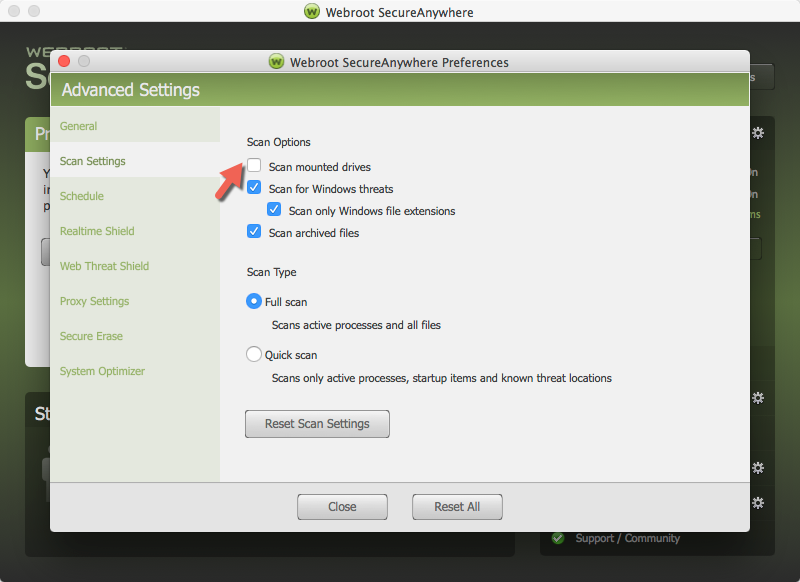I have been using Webroot since its installation by Geek Squad in January 2015 on my MacBook Pro (mid-2012) OS 10.10.5. I have never completed a scan, which includes a USB 1 TB Hard drive for my backups. The current scan is at over 81 hours elapsed time, with 15 detections, but no resolutions, since the scan remains to be completed before corrective action can be started! The screen shot in .png format apparently cannot be copied for inclusion. However, if required it could be included as an attachment to an email.
What do I have to do to obtain a complete scan such that I can initiiate corrective action for the 15 (or more) detected items?
Appreciatively, Arbyem
Reply
Login to the community
No account yet? Create an account
Enter your E-mail address. We'll send you an e-mail with instructions to reset your password.