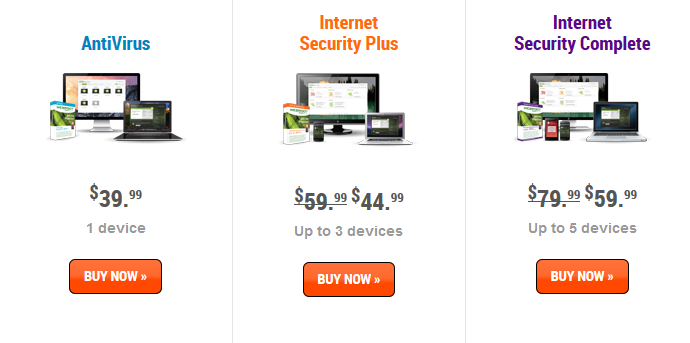I would like to renew Webroot but don't want to renew Geek Squad. Is that possible and how much is it to renew Webroot
Pat
Reply
Login to the community
No account yet? Create an account
Enter your E-mail address. We'll send you an e-mail with instructions to reset your password.