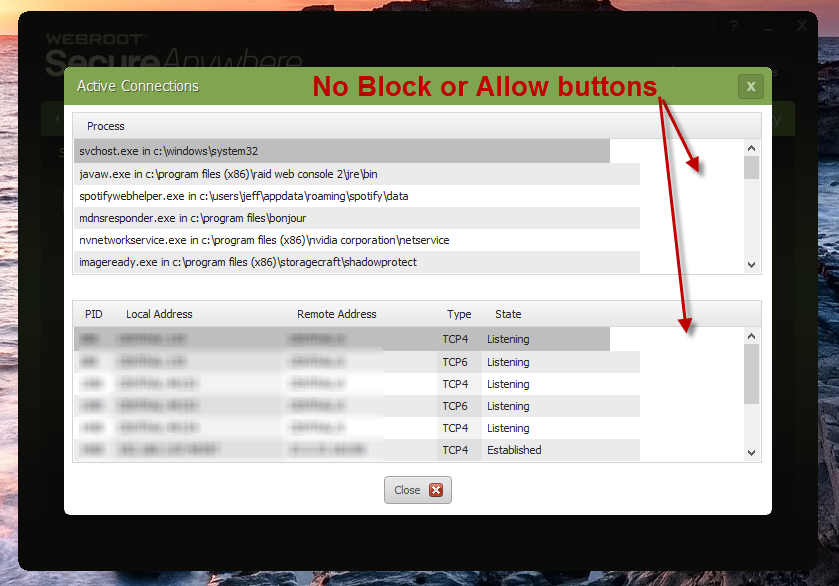WSA Firewall randomly blocks outbound access for one of my software DLNA servers. When that happens, the Active Connections UI becomes corrupted -- it doesn't show Block/Allow options any more. Screen shot attached. Once the UI gets corrupted, I can't get network access for the server software unless I completely disable the WSA firewall.
I've solved it before by completely uninstalling and reinstalling WSA, but that has become a tedious exercise and I'd like a better, easier and more permanent solution.
Thanks,
Jeff
Active Connections UI Corrupt -- Windows 8.1 64-bit
Login to the community
No account yet? Create an account
Enter your E-mail address. We'll send you an e-mail with instructions to reset your password.