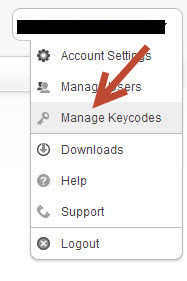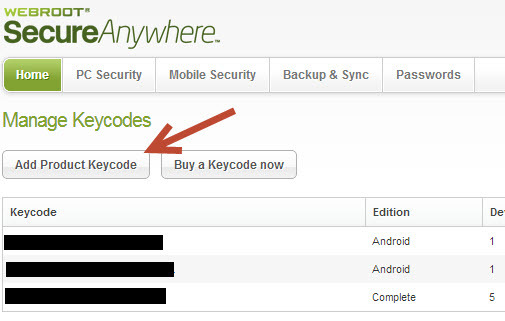I cannot log in to Webroot toolbar. It comes back with an error "Unknown email". But the email works prefectly logging into the Web console. In the web console everything seems to work fine except that when I go to Passwords the page is blank below the tab line. This occurs in Firefox (v19.0) and IE (v9). I have not used another email address.
The permissions for this email address account are set to Admin for SecureAnywhere and PC Security and Access for Passwords and the other two.
I have followed instructions and also tried the tool bar fixes described in
http://community.webroot.com/t5/Webroot-SecureAnywhere-Complete/Is-the-Webroot-SecureAnywhere-toolbar-compatible-with-Firefox-9/m-p/140#M3
I have logged this as a support call, but am posting it here too because I see a number of people have had similar problems. None of the solutions found on other threads seem to make any difference.
From the new installation I noticed that the toolbar add-in was v2.0. Having tried the tool bar fixes above I now have v1.80.0 installed. I checked a few posts regarding how to re-install/repair Webroot, but this also does not seem to be straight forward. Is the only solution to uninstall the whole thing and start from stratch?
- Home
- Community overview
- Webroot
- Webroot® SecureAnywhere™ - Complete
- Cannont log in to Passwords toolbar / Passwords console page is blank
Solved
Cannont log in to Passwords toolbar / Passwords console page is blank
- March 3, 2013
- 44 replies
- 251 views
44 replies
- Gold VIP
- March 3, 2013
Hello DrRob and Welcome to the Webroot Community Forums. ;)
Since you tried the Toolbar fixes how about doing a clean reinstall? Uninstall reboot and Download a fresh copy Here or if you are using the Best Buy version and install and make sure you have a copy of your Keycode as you will need it during install.
HTH,
TH
Since you tried the Toolbar fixes how about doing a clean reinstall? Uninstall reboot and Download a fresh copy Here or if you are using the Best Buy version and install and make sure you have a copy of your Keycode as you will need it during install.
HTH,
TH
- Author
- New Voice
- March 3, 2013
I have now used an updated tb fix program found in:
https://community.webroot.com/t5/Webroot-SecureAnywhere-Complete/can-t-get-into-Webroot-toolbar/m-p/20094/highlight/true#M1853
This has brought me back to v2.0.0 however I get the same error ("Unknown email") when I try to log in.
https://community.webroot.com/t5/Webroot-SecureAnywhere-Complete/can-t-get-into-Webroot-toolbar/m-p/20094/highlight/true#M1853
This has brought me back to v2.0.0 however I get the same error ("Unknown email") when I try to log in.
- Gold VIP
- March 3, 2013
Try the clean reinstall and if that doesn't work MikeR will be online around 1PM EST and he will be able to look at the back end to see if there are any problems!
TH
TH
- Author
- New Voice
- March 3, 2013
Thanks for the reply. I was kinda hoping I could avoid having re-install as I have two PCs. The error is occurring on both. They are completely different configurations (Vista/Win7, 32bit/64bit etc.). I'll do a re-install on one and see what happens.
- Retired Webrooter
- March 3, 2013
Your MyWebroot Account was actually connected to a paid mobile subscription and I have now connected your Complete keycode which should resolve the login issue.
Mike R Social Media Manager
- Author
- New Voice
- March 3, 2013
Thank you. I will give ita try later. I will also be upgrading the mobile you refer to to the main code. Will this cause any problems?
The console allows you to add multiple codes which is what I did. How do you manage multiple codes and devices if it causes the sort of problems I was faced with?
Rob
The console allows you to add multiple codes which is what I did. How do you manage multiple codes and devices if it causes the sort of problems I was faced with?
Rob
- Retired Webrooter
- March 3, 2013
You would just activate the Complete keycode within your mobile devices. If you have the paid app, you will need to uninstall it and download the Complete app from the Google Play Store.
The mobile devices will automatically show up in your MyWebroot Account after you have installed them.
The mobile devices will automatically show up in your MyWebroot Account after you have installed them.
Mike R Social Media Manager
- Gold VIP
- March 3, 2013
What I get from what Mike said you will have to use the Webroot Complete mobile app and remove the one your using now.
TH
TH
- Author
- New Voice
- March 3, 2013
ThankYou for the replies. I am however a little confused. The web console allows you to add codes and new devices, but it appears that the new codes added (in my case the new WS Complete code) will then be limited in their functionality. It seems that I am forced to register again for each new code and manage all my licences and devices separately. I thought the whole idea was to do this in one place.
- Retired Webrooter
- March 3, 2013
I am not sure what you mean about the Complete subscription being limited in its functionality.
You now have Webroot Internet Security Complete, which has all of the capabilities of the mobile app and more. You will be able to use this one keycode and subscription for all of your devices (5 computers/5 mobile devices) and I have already associated this keycode to your online account.
Please let me know if I am misunderstanding you or if there is something I can explain further.
You now have Webroot Internet Security Complete, which has all of the capabilities of the mobile app and more. You will be able to use this one keycode and subscription for all of your devices (5 computers/5 mobile devices) and I have already associated this keycode to your online account.
Please let me know if I am misunderstanding you or if there is something I can explain further.
Mike R Social Media Manager
- Author
- New Voice
- March 3, 2013
Hi Mike. The suggestion was that I uninstall the paid mobile app and replace it with the complete app, but this will use up one of my 5 licences unnecessarily. And it seems that if I leave the paid mobile app on the mobile it will limit the complete functionality by making passwords not work - back top the original problem. Or am I misunderstanding this?
- Retired Webrooter
- March 3, 2013
Yes it would use one of your seats, but you have 5 computers and 5 mobile devices. So if you are counting them separately, you would technically have 10 seats that you can use and your mobile device would use 1/10 (5 mobile, 5 computers).
Mike R Social Media Manager
- Author
- New Voice
- March 3, 2013
So I can't manage the Complete licenses and the original paid Android app from one console?
- Retired Webrooter
- March 4, 2013
Mike R Social Media Manager
- Author
- New Voice
- March 4, 2013
Hi Mike
What you have described is exactly what I did.
I was registered on mywebroot and was managing 3 devices. I then added the Complete key code and installed the software on two new devices. They appeared fine in the console, but the passwords page and web add in did not work - apparently because they were linked with the first key code. You are now saying that to fix the problem fully I must move the remaining device on the other key code and put it on the new key code. So what happens when I add the next key code, will I be faced with the same problem all over again where the password and addin functionality are linked to the curreny Complete keycode and all the new devices on the new key code will not have working add in functionality?
Regards
Rob
What you have described is exactly what I did.
I was registered on mywebroot and was managing 3 devices. I then added the Complete key code and installed the software on two new devices. They appeared fine in the console, but the passwords page and web add in did not work - apparently because they were linked with the first key code. You are now saying that to fix the problem fully I must move the remaining device on the other key code and put it on the new key code. So what happens when I add the next key code, will I be faced with the same problem all over again where the password and addin functionality are linked to the curreny Complete keycode and all the new devices on the new key code will not have working add in functionality?
Regards
Rob
- Retired Webrooter
- March 4, 2013
Adding a keycode to your MyWebroot Account does not change the existing passwords. The passwords section would be shared for that account and you would log into the plug-in with the same credentials as before. However, if you created a new user, this would separate the keycodes and the passwords in the online account.
You said that you were managing 3 devices prior to the Complete keycode. What package were you managing these devices with (Antivirus, Plus, or Complete)?
You said that you were managing 3 devices prior to the Complete keycode. What package were you managing these devices with (Antivirus, Plus, or Complete)?
Mike R Social Media Manager
- Author
- New Voice
- March 4, 2013
I think it was "premier". The paid for version of your android app.
- Retired Webrooter
- March 5, 2013
I just want to clarify that the feature-set of the premier app does not include Backup & Sync or Password Management functionality. Also, it can only be applied to one device that can be managed through the MyWebroot Account for Lost Device Protection commands and other functionality.
The passwords that you create on your online account will be useable on the mobile devices and other machines that are running on the Internet Security Complete keycode. That is why I recommended using the Complete app accross all of your devices (computers/mobile phones), so that you could use the password and backup functionality accross all platforms.
Please let me know if I can help with anything else! ;)
I can add some of the remaining days from your premier keycode to your Complete subscription if you would like to start using the new keycode on all devices.
The passwords that you create on your online account will be useable on the mobile devices and other machines that are running on the Internet Security Complete keycode. That is why I recommended using the Complete app accross all of your devices (computers/mobile phones), so that you could use the password and backup functionality accross all platforms.
Please let me know if I can help with anything else! ;)
I can add some of the remaining days from your premier keycode to your Complete subscription if you would like to start using the new keycode on all devices.
Mike R Social Media Manager
- Author
- New Voice
- March 7, 2013
Hi Mike
Thanks for the explanation. Putting the mobile onto the Complete licence does seem to make sense although I see there are over 300 days left on the licence. If you are able to credit the value of this in some way to the length of the complete licence that would be great.
Regards
Thanks for the explanation. Putting the mobile onto the Complete licence does seem to make sense although I see there are over 300 days left on the licence. If you are able to credit the value of this in some way to the length of the complete licence that would be great.
Regards
- Retired Webrooter
- Answer
- March 7, 2013
I can apply most of those remaining days for you. :D
Please confirm that you would like this change and that you acknowledge that the mobile paid subscription will be disabled after the days have been added.
Please confirm that you would like this change and that you acknowledge that the mobile paid subscription will be disabled after the days have been added.
Mike R Social Media Manager
- Retired Webrooter
- March 7, 2013
It has been done! ;)
Now you will just need to download the Complete app on your mobile devices. I have moved the days over as well.
Now you will just need to download the Complete app on your mobile devices. I have moved the days over as well.
Mike R Social Media Manager
- New Voice
- July 21, 2013
Hello Mike - I've been having the same problem since I installed the Webroot software and just gave up. Would you be able to check mine?
- Gold VIP
- July 21, 2013
Hi Wes!
I see you had trouble a number of months ago with this. It looks like Jim had made some changes in the back-end and replied.. did you see his reply here?
If you had tried everything Jim mentioned, let us know so we can try other things to try to get this resolved for you!
I see you had trouble a number of months ago with this. It looks like Jim had made some changes in the back-end and replied.. did you see his reply here?
If you had tried everything Jim mentioned, let us know so we can try other things to try to get this resolved for you!
- New Voice
- September 4, 2014
NOTE TO WEBROOT FIX TEAM:
After several hours trying to resolve this issue on my own, I just spent 90+ minutes with tech support trying to resolve this problem. During that call I identified a number of issues that might help. For the record, I did not completely resolve my issue because of a Webroot bug that was new to the tech I was on the phone with and those he consulted. He is reporting it, but we could not find the workaround. This is unacceptable. We buy this program because we want password protection and don't expect our passwords to one day just disappear, much less to find out that in trying to resolve the problem we may do something that prevents us from ever being able to access them again.
HELP WITH RESOLVING THIS ISSUE
LESSON 1: WHEN YOU CHANGE YOUR WEBROOT SIGN-IN PASSWORD, YOU CAN NO LONGER ACCESS YOUR PASSWORDS VIA THE WEBROOT DESKTOP OR ONLINE DASHBOARDS. AS WELL, YOU CANNOT ACCESS IT FROM THE WEBROOT TOOL BAR USING YOUR NEW PASSWORD. The only way you can access your passwords once you change your webroot log in password is by using your old password on the tool bar. If you don't remember your old password, according to my tech support rep, you are, well, poop out of luck.
So, if you changed your Webroot log-in password, you may be able to access your passwords via the tool bar by using your old password on the tool bar sign-in. This worked for me
The access your passwords via the dashboard or website was to:
After several hours trying to resolve this issue on my own, I just spent 90+ minutes with tech support trying to resolve this problem. During that call I identified a number of issues that might help. For the record, I did not completely resolve my issue because of a Webroot bug that was new to the tech I was on the phone with and those he consulted. He is reporting it, but we could not find the workaround. This is unacceptable. We buy this program because we want password protection and don't expect our passwords to one day just disappear, much less to find out that in trying to resolve the problem we may do something that prevents us from ever being able to access them again.
HELP WITH RESOLVING THIS ISSUE
LESSON 1: WHEN YOU CHANGE YOUR WEBROOT SIGN-IN PASSWORD, YOU CAN NO LONGER ACCESS YOUR PASSWORDS VIA THE WEBROOT DESKTOP OR ONLINE DASHBOARDS. AS WELL, YOU CANNOT ACCESS IT FROM THE WEBROOT TOOL BAR USING YOUR NEW PASSWORD. The only way you can access your passwords once you change your webroot log in password is by using your old password on the tool bar. If you don't remember your old password, according to my tech support rep, you are, well, poop out of luck.
So, if you changed your Webroot log-in password, you may be able to access your passwords via the tool bar by using your old password on the tool bar sign-in. This worked for me
The access your passwords via the dashboard or website was to:
- Assign a new use via my dashboard LESSON 2: ALTHOUGH I HAD ALREADY ASSIGNED A NEW USER, THERE WAS A PROCESS FOR REGISTERING THE NEW USER WHICH I HAD NO IDEA EXISTED. MY TECH SUPPORT REP SENT ME AN EMAIL, I RESPONDED TO A LINK, AND THE NEW ACCOUNT WAS REGISTERED. NOTE: your new user will not have access to your passwords regardless of whether you click the "Passwords" box when you are assigning the new user. You'll have to import them. Here's how:
- Export your password log using the tool bar for your original user and your old password (click the toolbar icon, choose tools, export, webroot cvs file and then save to where you can find it on your computer)
- Sign into your new user account (click the toolbar icon, choose tools, import, and choose webroot)
- click on the file you exported to your computer. This will open up what looks like a document. Check "all files" and then click the barely visible "import" link at the top of the page.
- This should provide your passwords in both the toolbar and your dashboard. That said, when I signed into my dashbord and clicked the passwords tab, the data populated for a split second and then returned me to the sign-in page. After several attempts to fix this, the tech and I just gave up. So now I can only access my passwords from one of my devices, not "anywhere" as the Webroot software suggests. I am going to post to see if there is a fix for this.
- webroot uses LastPass as its password software. That's why some of these glitches exist because of conflicts in the two programs. So, when troubleshooting, you may find that your download file is titled Lastpass... or have to choose LastPass as an option from a dropdown menu if Webroot is not there. IMPORTANT: Webroot is "working on" the problem of disappearing passwords, but if you have a problem, make some noise here because this is a known bug with huge implications and squeeky wheels get the grease.
- I was told Webroot works better if you use Firefox.
- My 3.5 hours of investigation tells me that the password saving tool on Webroot is fragile for me to trust explicitly. THIS IS VERY DISAPPOINTING, WEBROOT FIX TEAM! Until they get these bugs worked out, everyone who needs their password file to recall their passwords, especially if you have webroot assign secure passwords, might consider finding keeping an electronic or paper copy of their passwords as recovery could be impossible under certain conditions. For instance, if you forget your Webroot log in password used to set up your passwords, your information is just gone because LastPass does not allow changed log-in passwords.
Login to the community
No account yet? Create an account
Enter your E-mail address. We'll send you an e-mail with instructions to reset your password.
Scanning file for viruses.
Sorry, we're still checking this file's contents to make sure it's safe to download. Please try again in a few minutes.
OKThis file cannot be downloaded
Sorry, our virus scanner detected that this file isn't safe to download.
OK