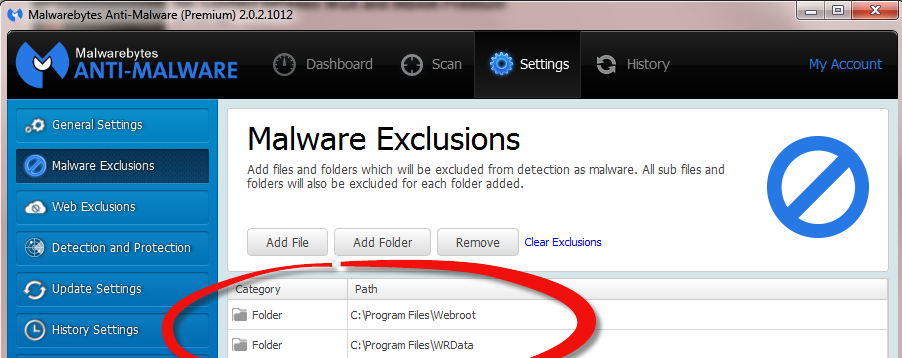Solved
Conflict between WSA and MBAM Premium
I have WSA as primary AV/AMW software and MBAM for extra protection. Both are good, but MBAM sometimes reacts to WSA features. I can whitelist WSA on MBAM but I need the IP address9 as opposed to the URL to do that. Where do I find the webroot IP address. Winxpsp3/Seamonkey 2.26.1
Best answer by RodWilliams
Looks like i'Ve opened a hornets nest. MBAM 2.0.2.1012 (32bit) identifies some WSAC activity as PUP. IT takes no action, other than to warn (and eat up memory). The user then has an action option. The answer would be to treat webroot as a web exclusion, but MBAM demands an IPaddress, and a response to any URL entry is a message to enter a valid IPv4 orIPv6 address. Hence my request for those details for Webroot. I understand Seamonkey is not a declared supported browser but it is derived from the same Gecko/Mozilla code as Firefox and the last lamented supported version of TB, my preferred mail client.
Many thanks for the support though.
RW
Many thanks for the support though.
RW
Login to the community
No account yet? Create an account
Enter your E-mail address. We'll send you an e-mail with instructions to reset your password.