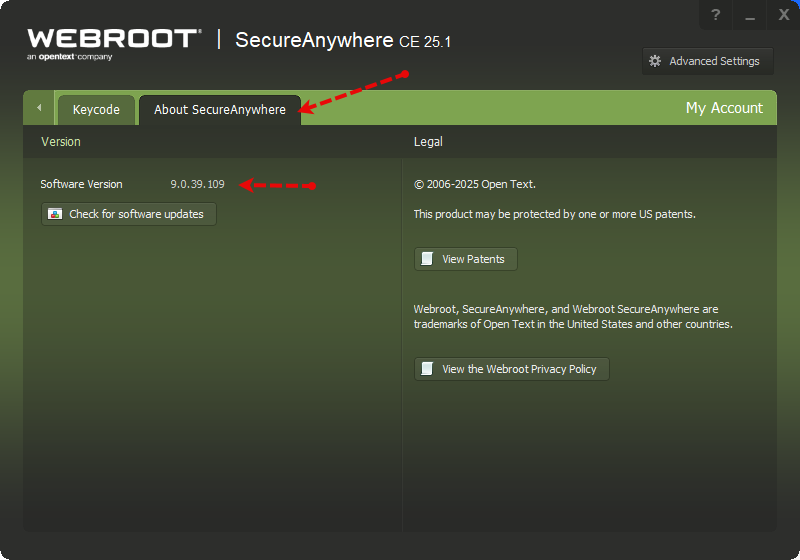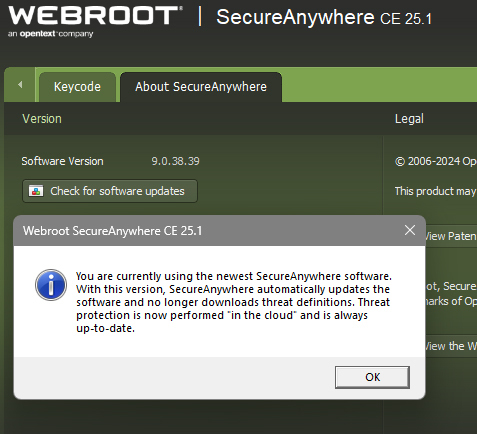Hello Everyone.
I just purchased the yearly subscription. I have the Webroot secure Anywhere, CE 25.1, also, I am running the current version which Is 9.0.38.39, I have a question please:
To see what is the current version and To make sure you have the Current CE, where do you see the Info.
From what i know I have to Download the wsinstall and Right Click -Details Correct??
What about CE.
Thanks