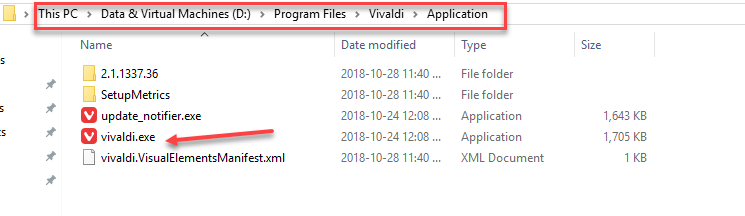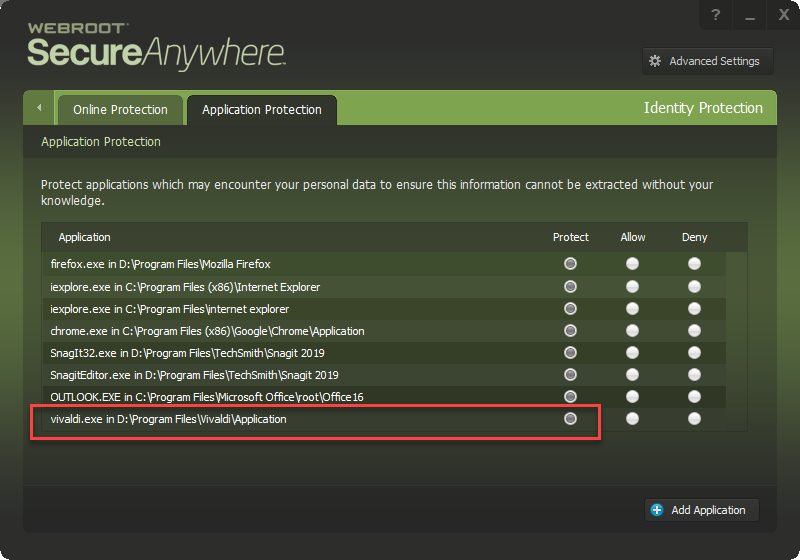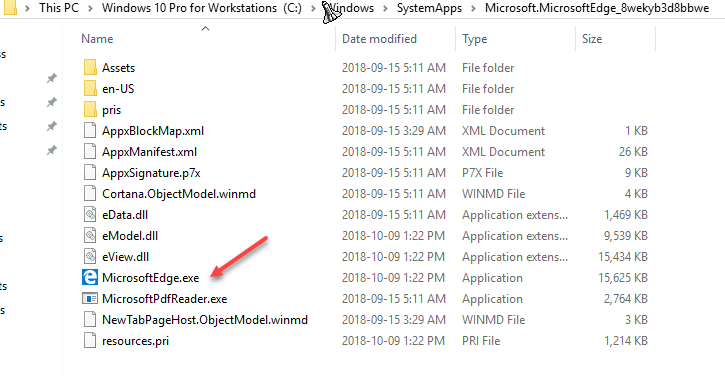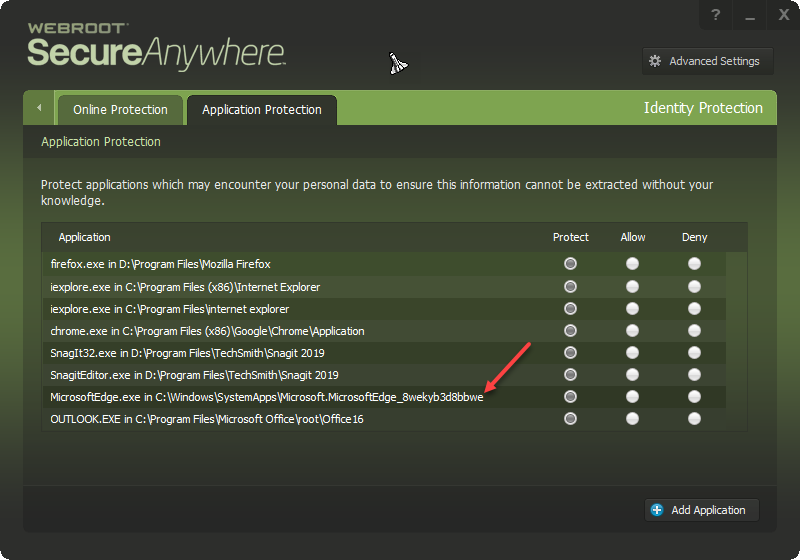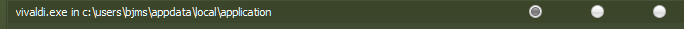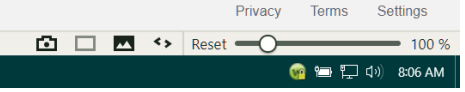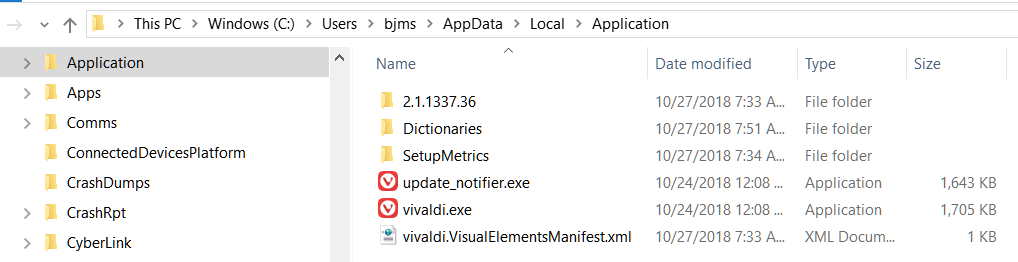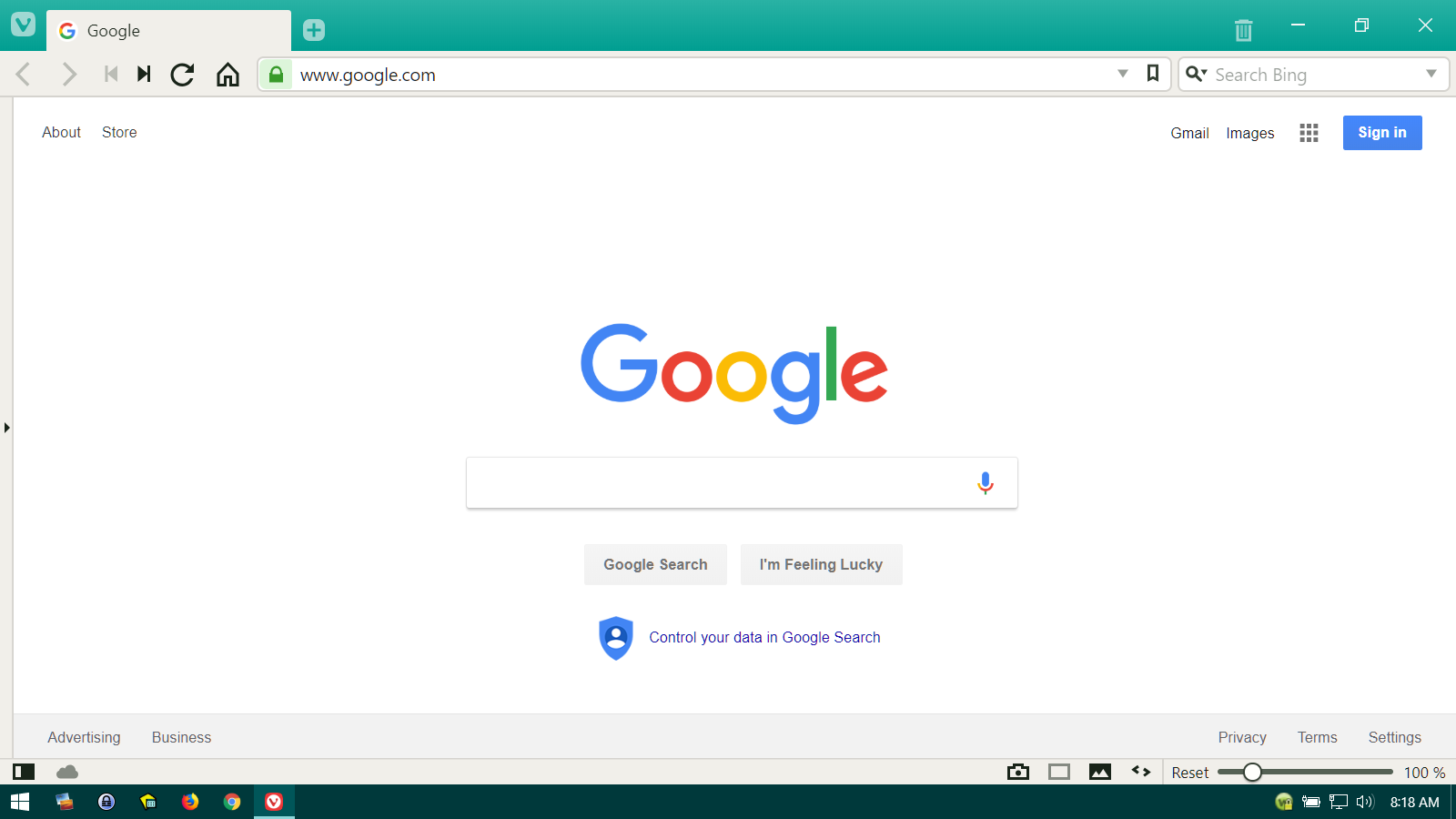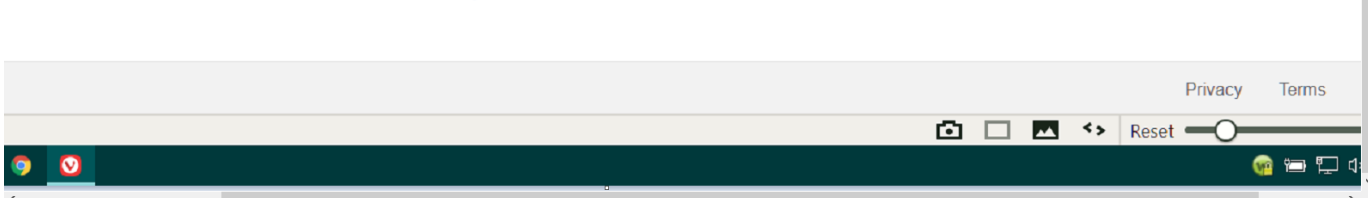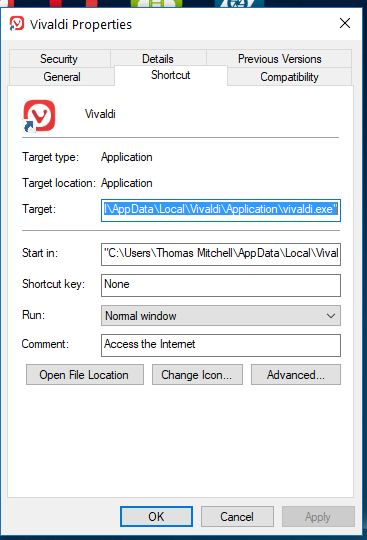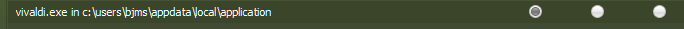Solved
identiy shield question
I fully understand that Internet Explorer, Firefox, Chrome and Opera are the only browsers supported by Firefox. I understand that Edge is not. However if I enter Microsoftedge.exe and Microsoftedgecp.exe into the identity shield Application protection screen in Webroot, even though it makes Edge unusable I see the little gold padlock on the Webroot icon in the task manager, as I do with Firefox, Chrome and Opera. When I put the Vivaldi.exe into the identity protection screen I do not see the little gold padlock. I was under the impression that the gold padlock showed when the executable program was entered into the Webroot identity shield application screen and that program opened. Am I wrong?
Best answer by TripleHelix
Reply
Login to the community
No account yet? Create an account
Enter your E-mail address. We'll send you an e-mail with instructions to reset your password.