Hello Everyone.
I am getting this new Pop Up message o my computer. Would you please let me know what i need to do, also, how can i disable it.
Thanks.
Also, How is Baldrick doing.
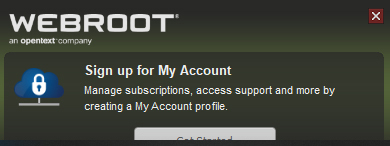
Hello Everyone.
I am getting this new Pop Up message o my computer. Would you please let me know what i need to do, also, how can i disable it.
Thanks.
Also, How is Baldrick doing.
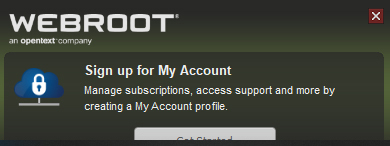
Best answer by TripleHelix
I’ve seen other posts that want to get rid of the ads as well but haven’t seen an answer yet!!
It’s been turned off: https://community.webroot.com/ideas/stop-spamming-your-customers-with-popup-messages-because-you-need-more-money-351270#postid=613
No account yet? Create an account
Enter your E-mail address. We'll send you an e-mail with instructions to reset your password.