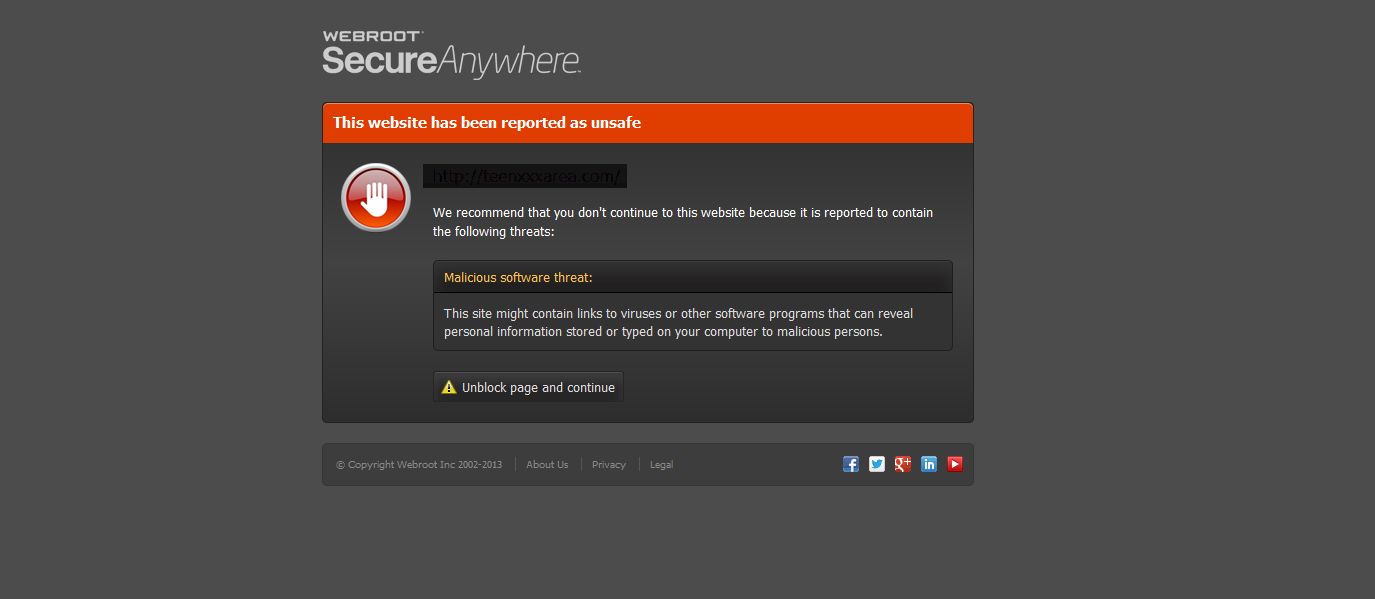Hello, I have recently installed Webroot SecureAnywhere Internet Security Complete on my computer. When I tried playing Farmville in Facebook, I would get a notification that "serve.truex.com" was harmful. Upon further investigation, I found that the website "truex.com" is an advertising content delivery website.
Now here's the thing: I don't mind the website being blocked. When I navigate to that website in IE11 and Firefox 26, webroot blocks it with a warning. When I navigate to that website in Google Chrome browser, the site is not blocked and no warning is issued.
I am worried about the inconsistency in potentially malicious website blocking based upon which browser is used.
Solved
Website Blocked Only In Certain Browsers
Best answer by SevereWX
Just an update to let you know that a couple days ago I got the new Webroot Filtering Extension, and it's been smooth sailing so far. Now all 3 browsers behave the same, even with IE11 in Enhanced Protected Mode there seems to be no hiccups. Very happy Webroot customer here!
This topic has been closed for replies.
Login to the community
No account yet? Create an account
Enter your E-mail address. We'll send you an e-mail with instructions to reset your password.