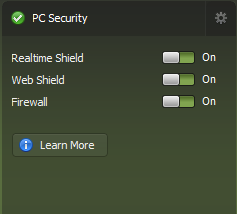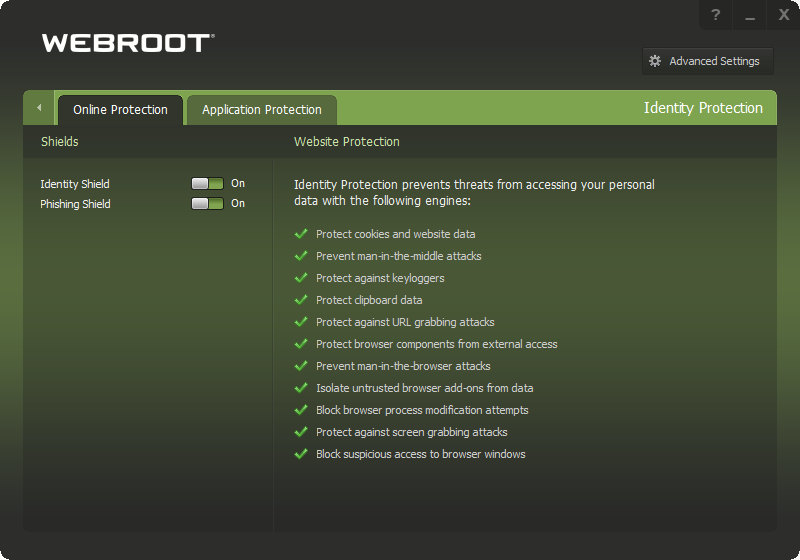Any Conflicts between ESET Smart Security Premium and Malwarebytes Premium
Solved
Any Conflicts between ESET Smart Security Premium and Malwarebytes Premium
Best answer by jhartnerd123
If you’re using Webroot, you are good to go. The rest is if you want to add a second opinion scanner and NOT run it actively in the background.
The better things to do are lock down settings on the system if you aren’t using such as
- macros and active x in all office apps. Set that in the trust centre to disable without notification (That way macro attacks are mitigated as you’ll never see the option to enable in word etc.)
- if you are using pro version of windows disable powershell if you aren’t using it through Group Policy Editor. (There goes automated powershell attacks)
- Disable Windows Script Host either through registry or through a downloaded Webroot tool
https://download.webroot.com/DisableWSCRYPT.exe and then run it from a command prompt with the -disable switch (That turns off the Windows Script Host and mitigates script attacks)
These things are better done that installing multiple security programs. I’d never do that unless they had a specific/custom purpose above and beyond Endpoint Protection like the Webroot Agent provides.
Hope this helps. Have a great weekend :-)
John
Login to the community
No account yet? Create an account
Enter your E-mail address. We'll send you an e-mail with instructions to reset your password.