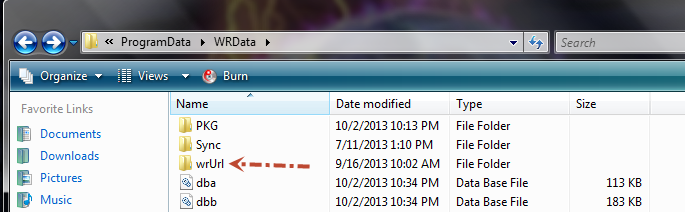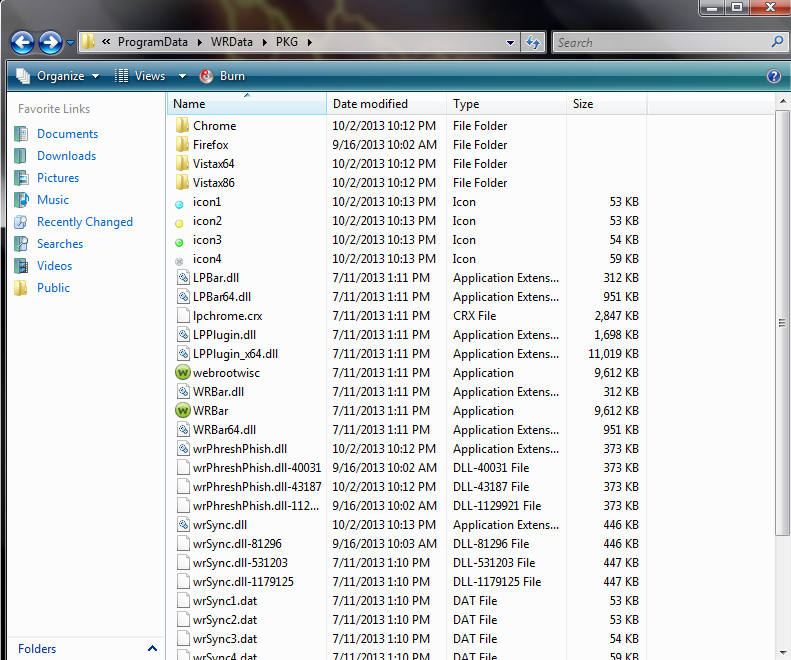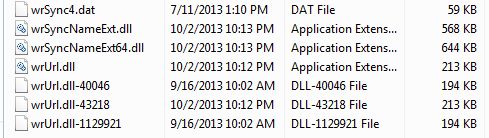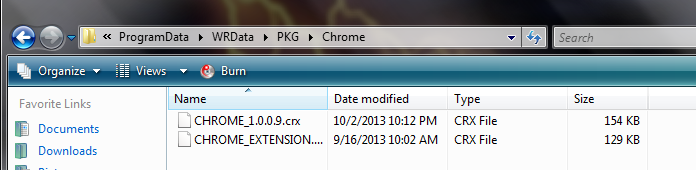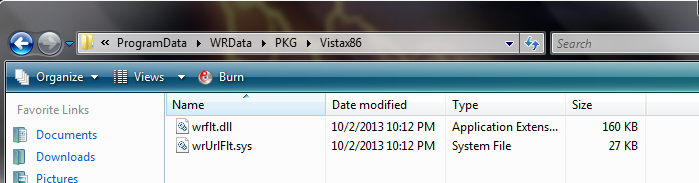Answer
New interface web site list
In the old interface there used to be under "settings > Web > View" a list of websites the allowed access even if Webroot SecureAnywhere would normally block access. From there that list could be maintained. I can no longer find that list or its equivalent in the new interface. Where has that list gone and how is it maintained using the new interface?
Best answer by Jack
Hello rcw4321
The WRDATA folder in Windows XP can be found here - %ALLUSERSPROFILE%Application Data
However, you may not have a whitelist file, or a wrUrl folder yet as you will likely not have been migrated to the new Web Threat Shield functionality.
We are migrating this portion of our software more slowly than the rest of the update for exactly the reasons you have outlined.
I do agree though that we have left you in a bit of a limbo without the ability to manage your blocked or allowed websites.
Whilst we ask for your patience during this transition, it might be worth contributing this idea to the https:///t5/Ideas-Exchange/idb-p/Ideas so that we can prioritise this feature for you, and maybe see what ideas people have for it and how everyone wants it to behave when it's finished.
Thank you
Jack
The WRDATA folder in Windows XP can be found here - %ALLUSERSPROFILE%Application Data
However, you may not have a whitelist file, or a wrUrl folder yet as you will likely not have been migrated to the new Web Threat Shield functionality.
We are migrating this portion of our software more slowly than the rest of the update for exactly the reasons you have outlined.
I do agree though that we have left you in a bit of a limbo without the ability to manage your blocked or allowed websites.
Whilst we ask for your patience during this transition, it might be worth contributing this idea to the https:///t5/Ideas-Exchange/idb-p/Ideas so that we can prioritise this feature for you, and maybe see what ideas people have for it and how everyone wants it to behave when it's finished.
Thank you
Jack
Login to the community
No account yet? Create an account
Enter your E-mail address. We'll send you an e-mail with instructions to reset your password.