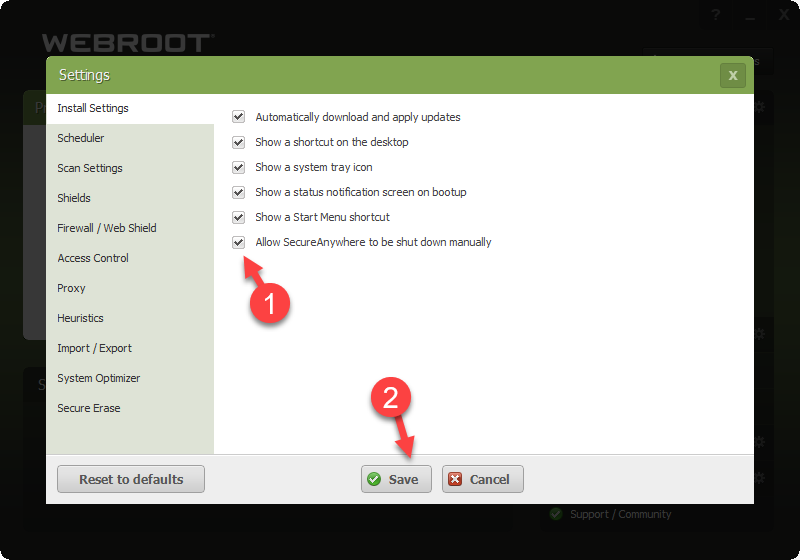Hi,
I’ve run the VPN Private Internet Access for years.
Last update failed. Can’t figure out why.
I’m down to thinking Webroot is blocking the TAP installation.
Is this possible?
Is there a way to test Webroot to ignore certain folders or programs to i know Webroot is not what’s blocking the install.
I tried disabling Webroot. According the PIA customer support, it could be Webroot has already marked PIA files as bad, so disabling Webroot now is too late.
Any / all ideas welcome.
Thanks.
-S