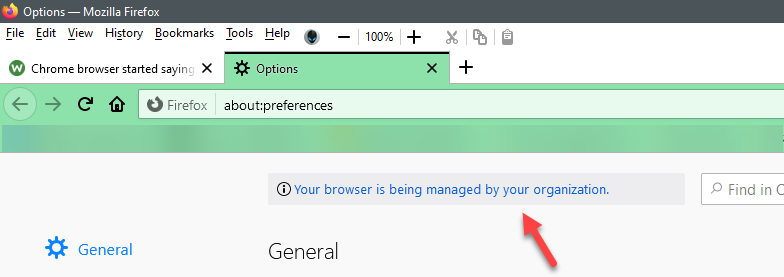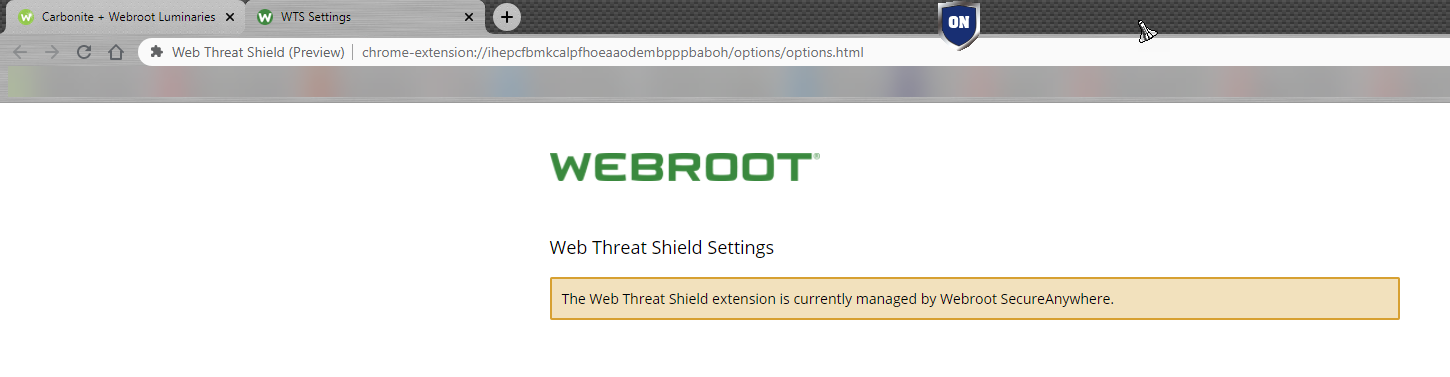Almost all internet references say that when a browser indicated it is “managed by your organization”, and you don’t have an “organization” then it’s likely a case of malware or PUA hijacking. Not only does Chrome (recently updated) say it’s being “managed” elsewhere, there is a blank page at “chrome://management/” .
Is this browser “managed by your organization” notice caused by my installed Webroot app?
Thanks,