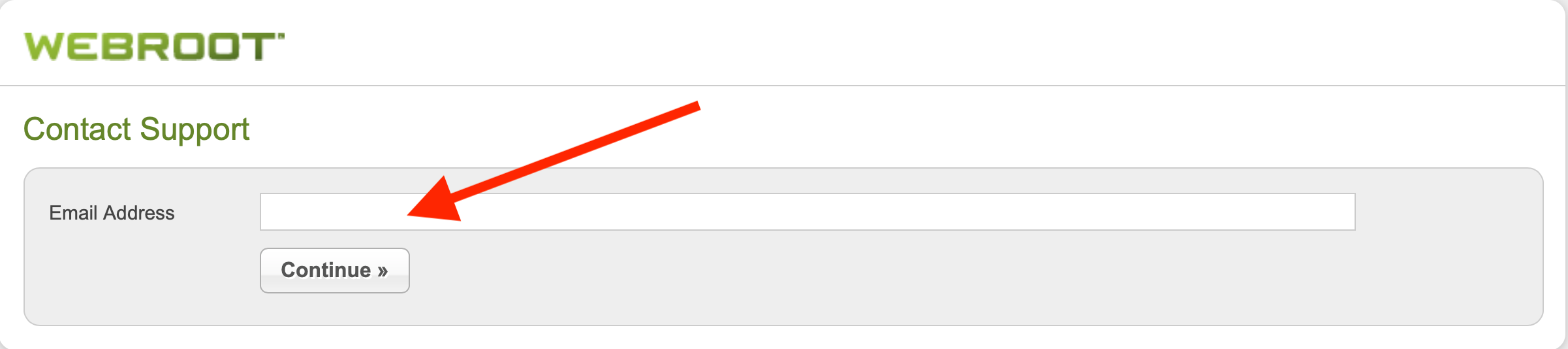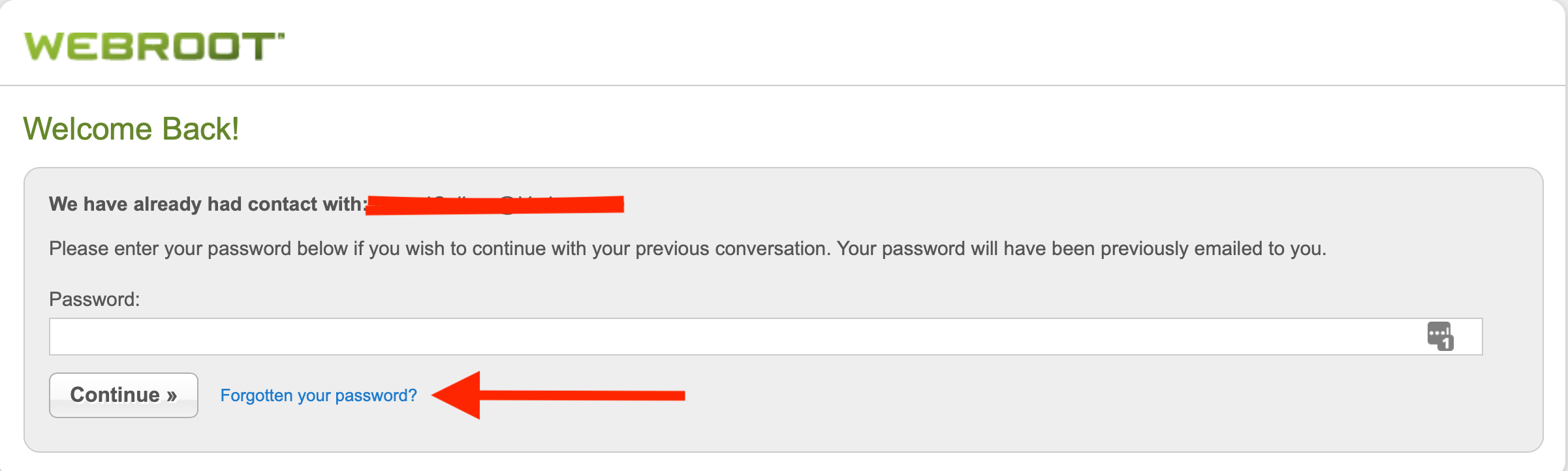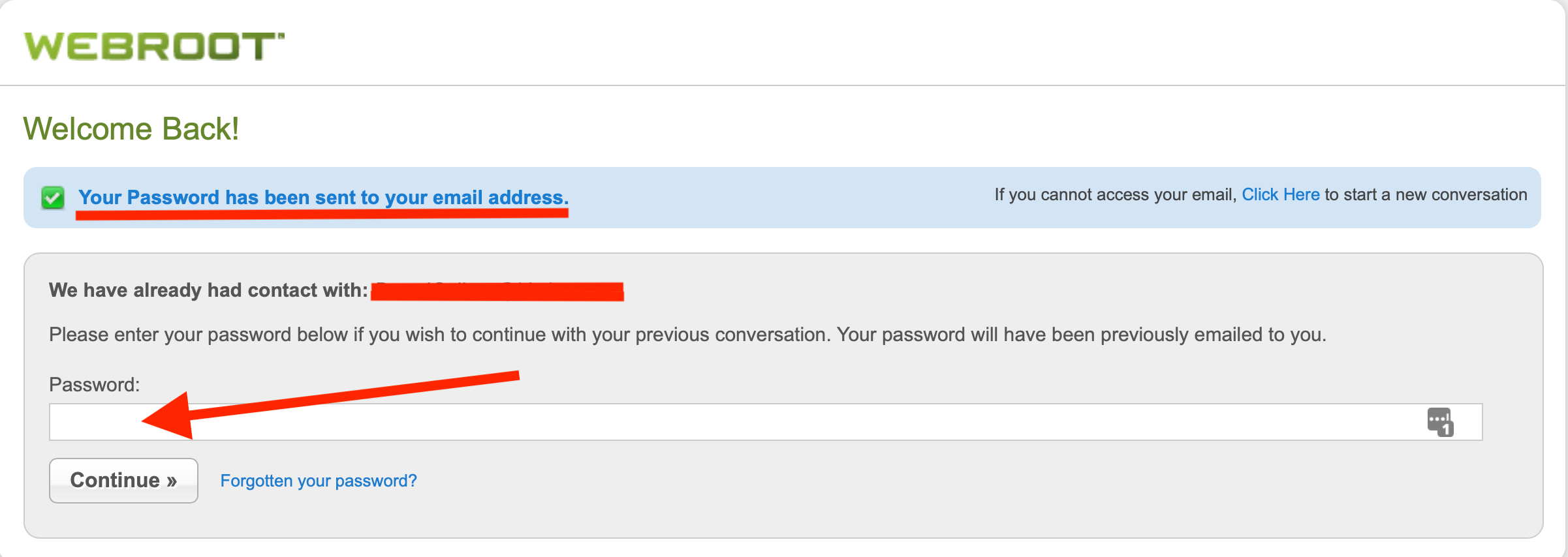How can I contact Support with a new issue without entering my password. The system has this prompt: “Please enter your password below if you wish to continue with your previous conversation.” I don’t have a previous conversation, but if I leave the field blank, nothing happens and if I put my password in (the one used to access the website in the first place), nothing happens. Any ideas?
Solved
Contact Support
Best answer by TylerM
Login to the community
No account yet? Create an account
Enter your E-mail address. We'll send you an e-mail with instructions to reset your password.