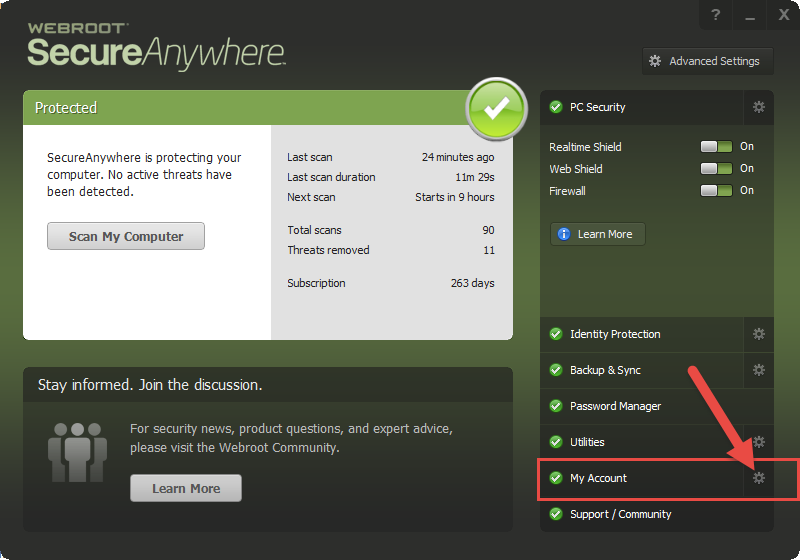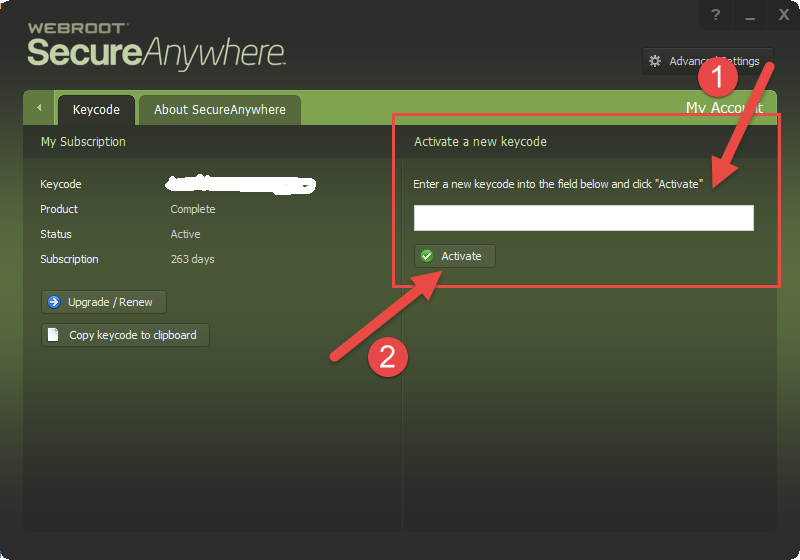I recently received a disc to renew my subscription to webroot but the disc doesn't "auto-install" . How do I do this? This is my first time to renew. Using windows vista.
how do I install my renewal disc?
Login to the community
No account yet? Create an account
Enter your E-mail address. We'll send you an e-mail with instructions to reset your password.