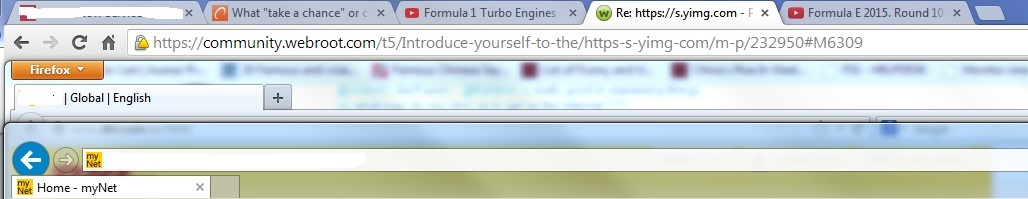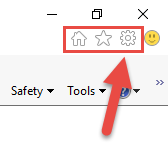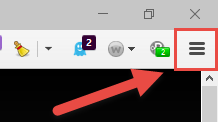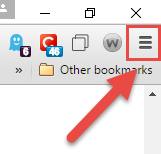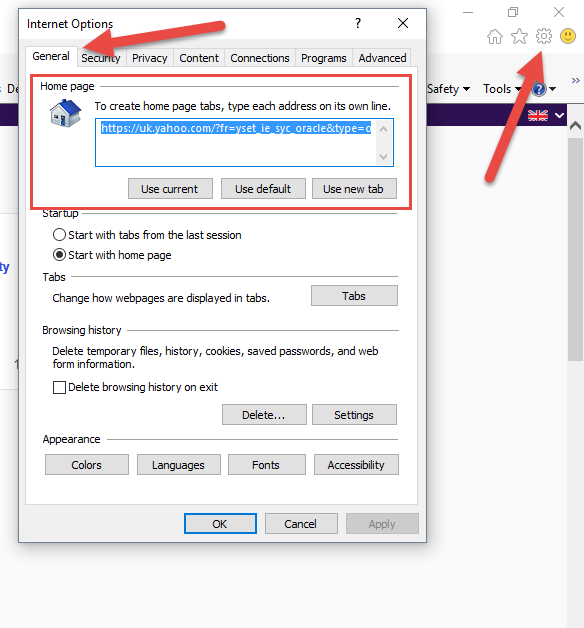Solved
https://s.yimg.com
Hello to all I am having trouble with ( https://s.yimg.com ) every time I try to log into Yahoo
Best answer by Baldrick
Hi craby63
I have found some guidance on how to remove s.yimg.com from a number of browsers but Community Guidelines prevent me from posting the link in the Foum. If you are interested in the link please send me a Private Message and I will share it withg you. I should point out that what is suggested is somewhat technical but you may be OK with it...you will need to decide that for yourself.
Regards, Baldrick
I have found some guidance on how to remove s.yimg.com from a number of browsers but Community Guidelines prevent me from posting the link in the Foum. If you are interested in the link please send me a Private Message and I will share it withg you. I should point out that what is suggested is somewhat technical but you may be OK with it...you will need to decide that for yourself.
Regards, Baldrick
Login to the community
No account yet? Create an account
Enter your E-mail address. We'll send you an e-mail with instructions to reset your password.