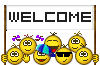Hello,
I'm Mike from Ohio. I've been using Webroot for our home PC for several years now and really like it. However, I have a question...maybe a concern.
Originally, I purchased "standard" Webroot (shows as a purple icon with a green-yellow-orange-red dot inside indicating status of the updates). Then, after being offered an upgrade to Webroot Secure Anywhere, I opted to upgrade and use that product. For the longest time, the two products co-existed on my PC. Within the last couple of days, the original Webroot icon will no longer update itself and show a "green" dot indicating that it's fully up-to-date...the dot only shows "red" -- I'm guessing a very bad sign.
The Webroot Secure Anywhere window continues to show that I'm protected and there are no active threats on/against my PC. Should I be concerned? Should both products be on my PC at the same time? Any help is much apprectiated.
Answer
New to the Community & have a question
Best answer by RetiredTripleHelix
Hello Mike and Welcome to the Webroot Community Forums!
You can use this Removal tool to make sure all of the old Webroot product is fully removed.
Webroot Legacy Programs Remover 2011 and Earlier:
http://download.webroot.com/WRUpgradeTool.exe
Cheers,
Daniel 😉
You can use this Removal tool to make sure all of the old Webroot product is fully removed.
Webroot Legacy Programs Remover 2011 and Earlier:
http://download.webroot.com/WRUpgradeTool.exe
Cheers,
Daniel 😉
Login to the community
No account yet? Create an account
Enter your E-mail address. We'll send you an e-mail with instructions to reset your password.