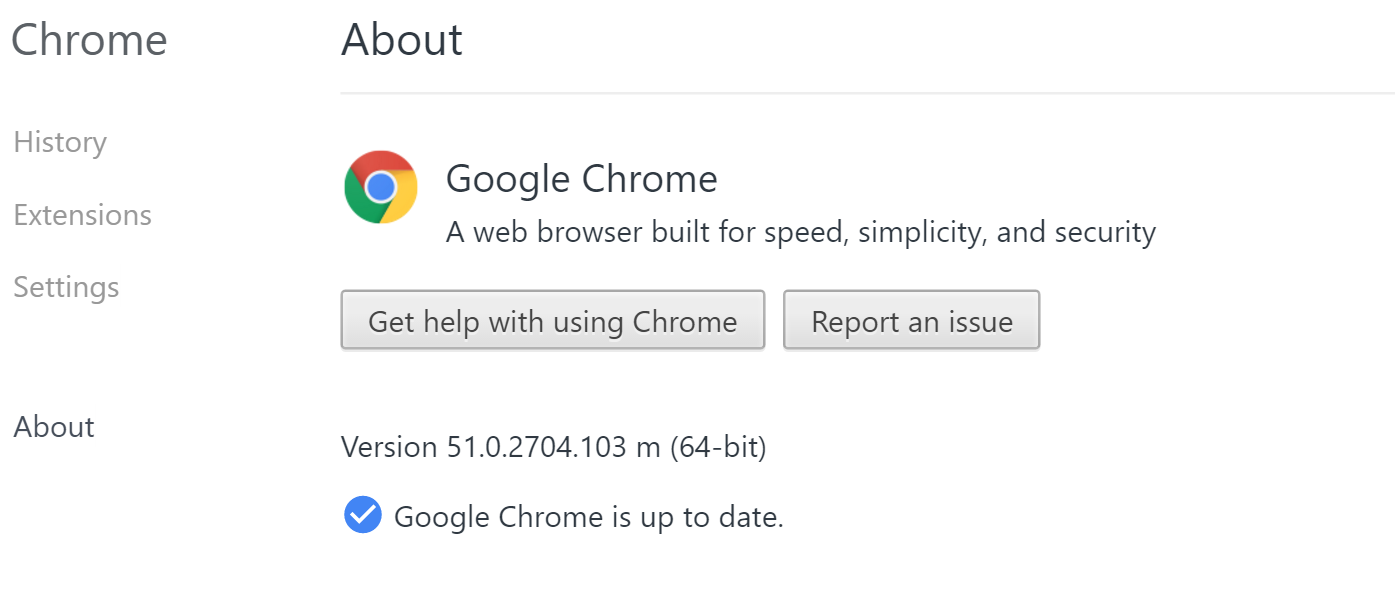I keep getting a pop up stating I need to update google chrome when I do some searches
pop up regarding chrome
Login to the community
No account yet? Create an account
Enter your E-mail address. We'll send you an e-mail with instructions to reset your password.