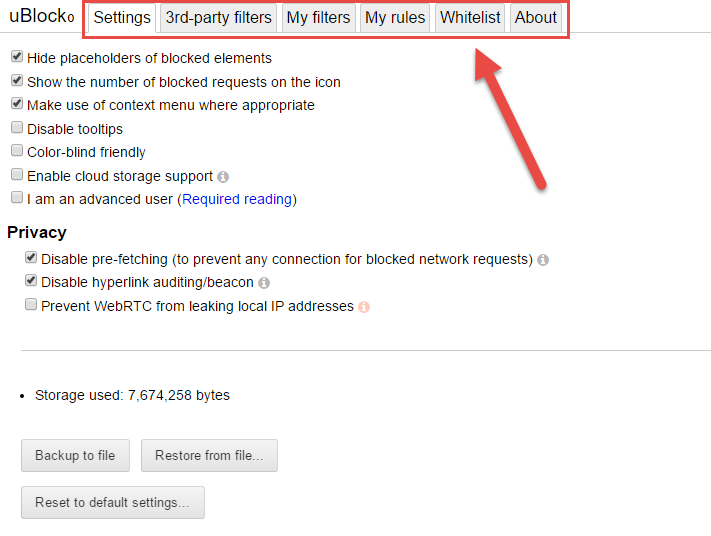Hi,
I am new to the forum, hoping to keep my new computer free from viruses and such. Popups still come up on trusted internet sites, sometimes to the point where nothing can be worked on the site. I shut the page down do an immediate scan, and hope it stops. My son thinks there may be malware on my computer. If so can Webroot remove it?
Popups still coming on internet pages when going to trusted sites, are they possibly malware?
Login to the community
No account yet? Create an account
Enter your E-mail address. We'll send you an e-mail with instructions to reset your password.