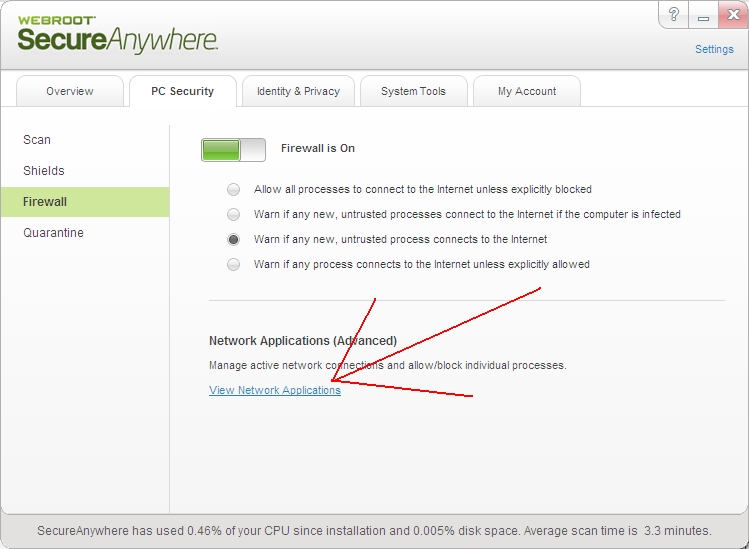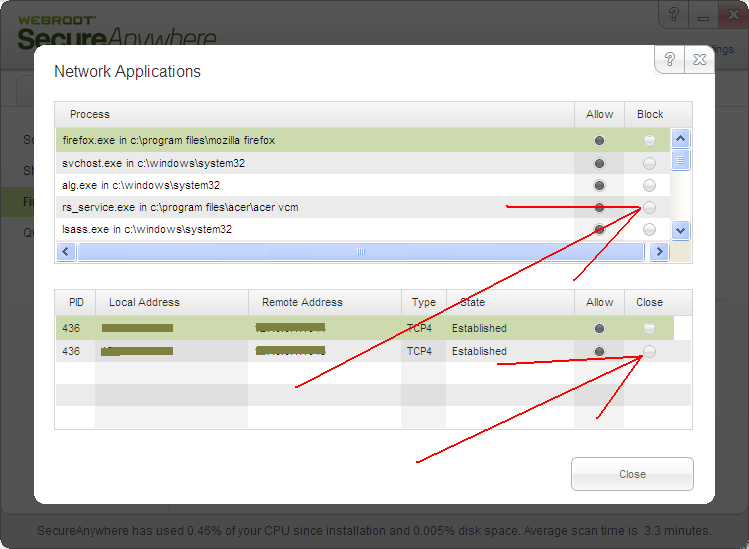Solved
prevent applications from gaining internet access
My computer get invaded with applications that like to 'report back to its home server. I delete them,but they keep coming back. Some of the applications aer useful. I need to stop these applications from gaining access to the Internet...how is this done?
Login to the community
No account yet? Create an account
Enter your E-mail address. We'll send you an e-mail with instructions to reset your password.