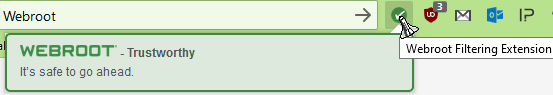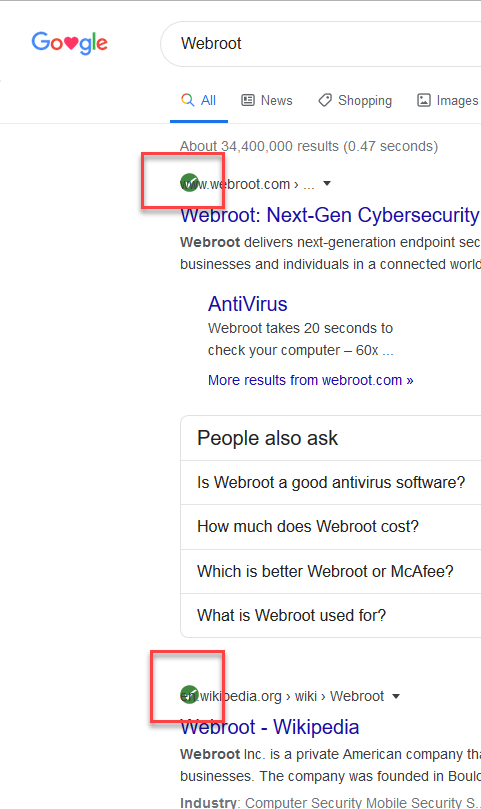I notice on my searches I no longer have the green check mark or for web sites the green or sometimes yellow indicator up on tool bar. There is no longer a webroot extension listed with rest of extensions, so I can’t enable it. Also if I go to options, it is not there to drag to toolbar. Very strange, it was there on Firefox 74.0.1 a few days ago. I am on Windows 10 pro and the Webroot Secure Anywhere.
Answer
Webroot Firefox Extension Gone Firefox 75.0
Best answer by TripleHelix
Hello
You can download and install over top and do a reboot to get the latest version 9.0.28.39 : http://anywhere.webrootcloudav.com/zerol/wsainstall.exe
Click on Picture to see full size!
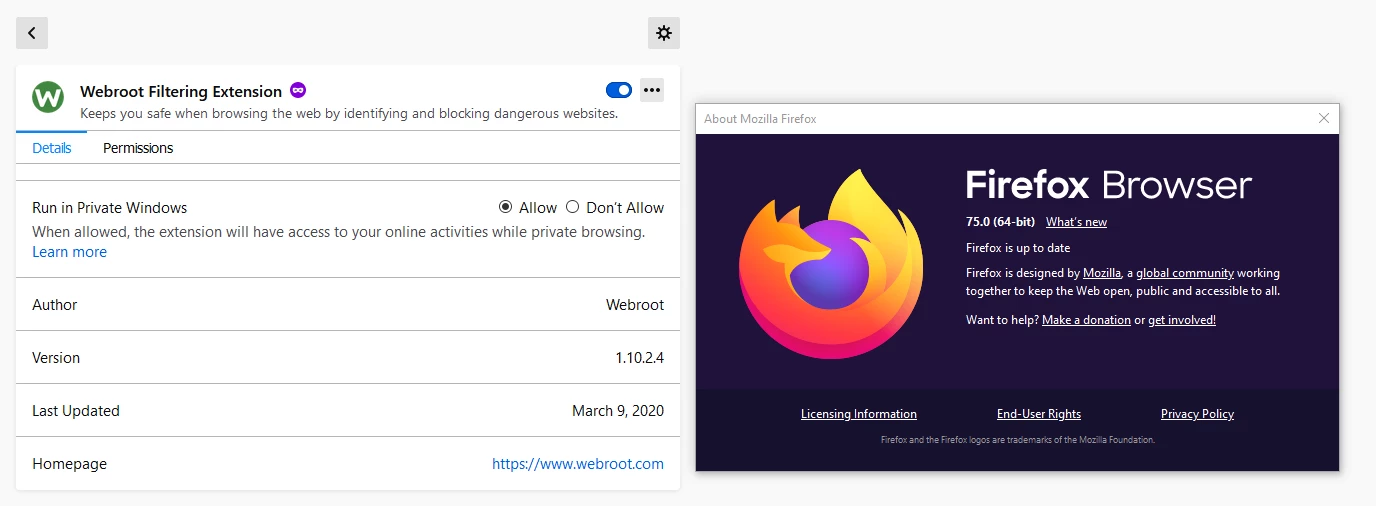
HTH,
Login to the community
No account yet? Create an account
Enter your E-mail address. We'll send you an e-mail with instructions to reset your password.