I have updated, rebooted(6 times), uninstalled webroot and reinstalled, and worked for over 6 hours to recover my computer. Webroot is still hitting 90% and I can do no work.
it appears to be running in something new WRSkyClient….HELP!!!!
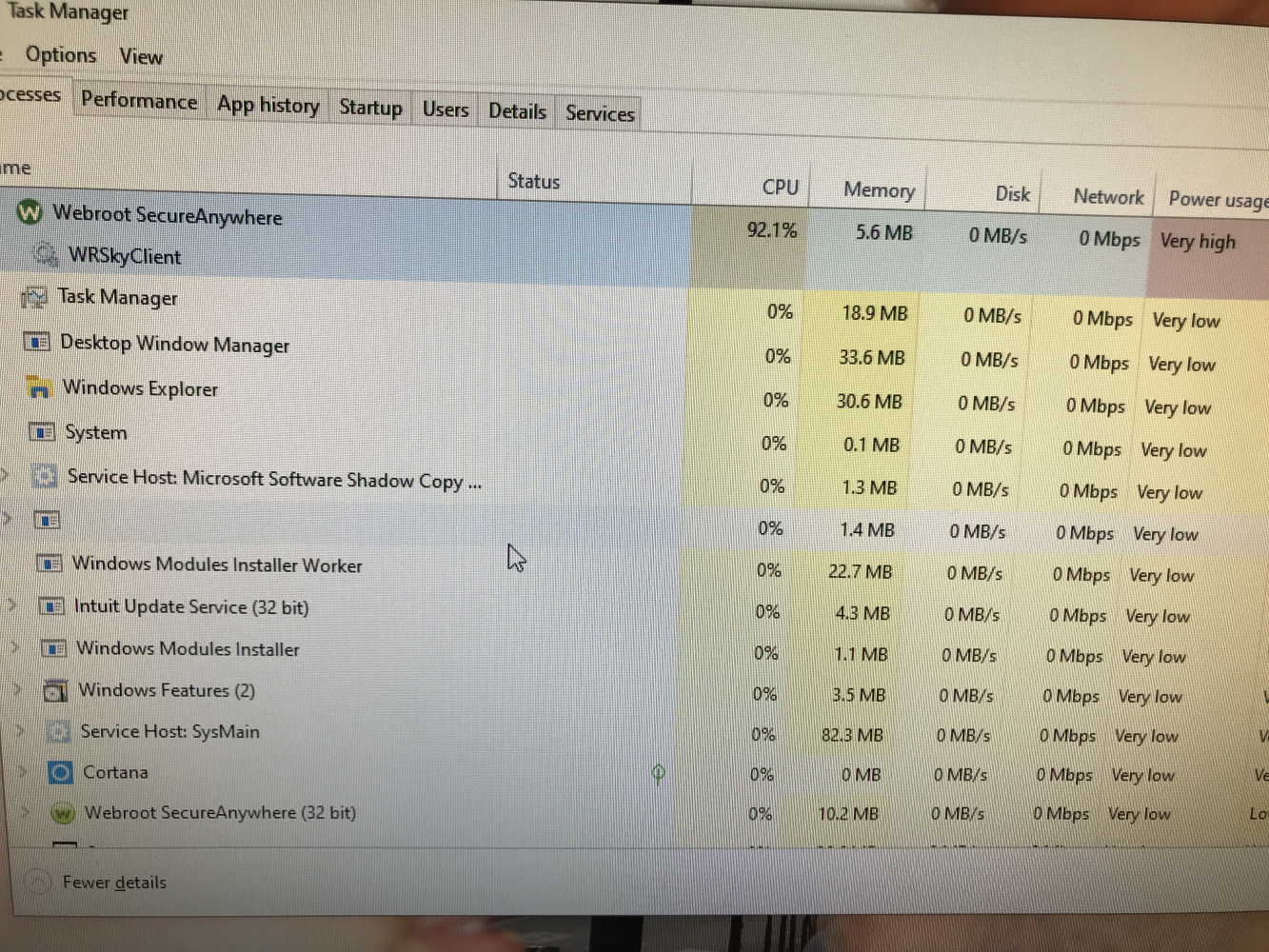
I have updated, rebooted(6 times), uninstalled webroot and reinstalled, and worked for over 6 hours to recover my computer. Webroot is still hitting 90% and I can do no work.
it appears to be running in something new WRSkyClient….HELP!!!!
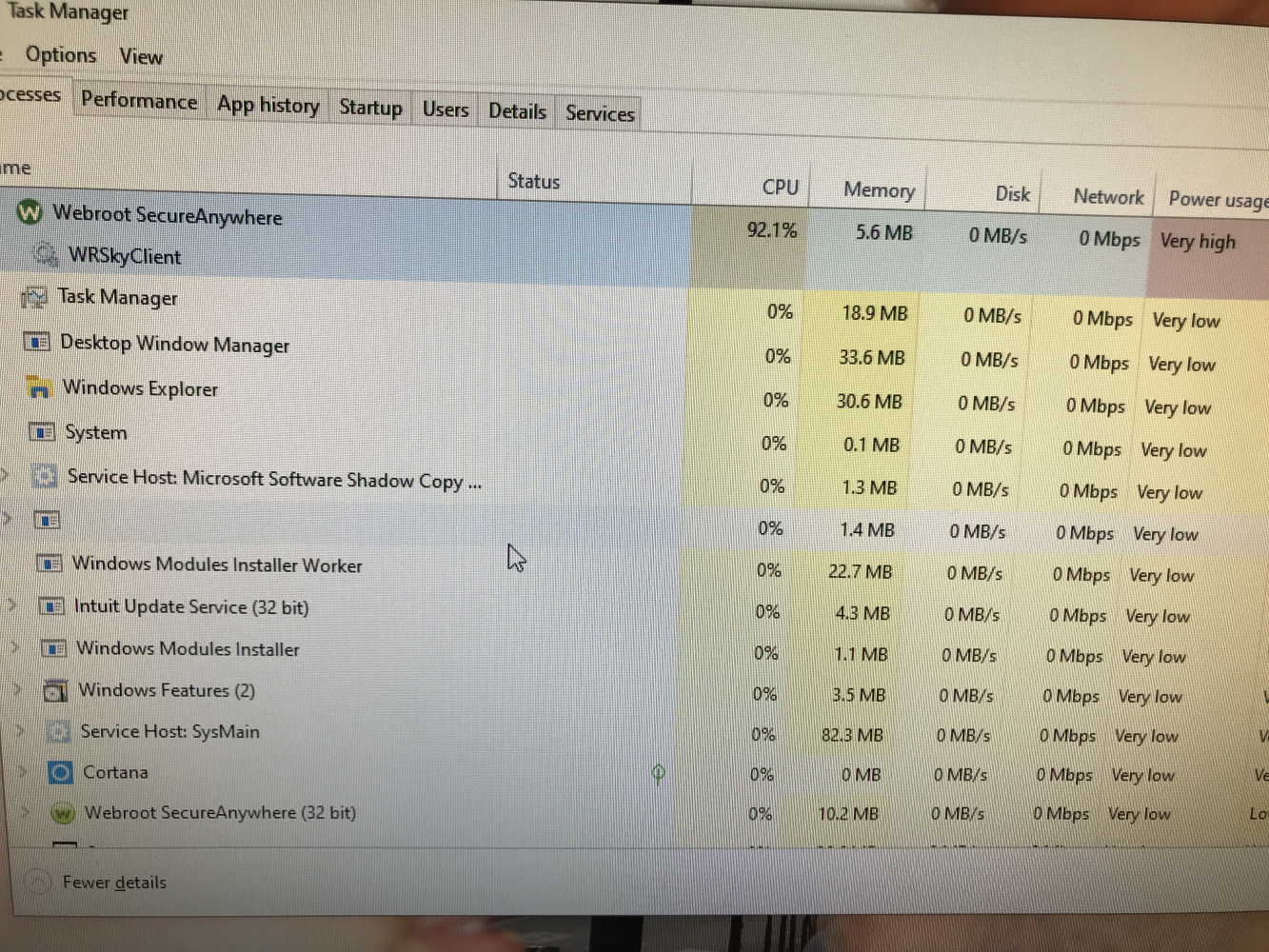
Best answer by TripleHelix
Hello
Please it’s best to Submit a Support Ticket and they will look into it.
Note: When submitting a Support Ticket, Please wait for a response from Support. Putting in another Support Ticket on this problem before Support responses will put your first Support Ticket at the end of the queue and support can take up to 48 hours to reply or a little longer because of COVID-19.
Thanks,
No account yet? Create an account
Enter your E-mail address. We'll send you an e-mail with instructions to reset your password.