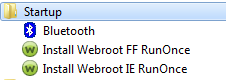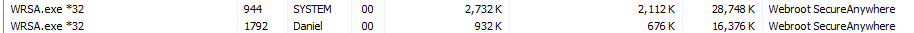Hello, first time user here. In Task Manager under the Startup tab I had 2 WR Installer apps that said were high usage, so I disabled them. Nothing seems to be affected other than the WR toolbar/Add ons. So should I keep them disabled or not?
Thanks
Answer
WR Installer Disabled
Best answer by RetiredTripleHelix
Yes it does effect the Password Manager Toolbar.
TH
TH
Login to the community
No account yet? Create an account
Enter your E-mail address. We'll send you an e-mail with instructions to reset your password.