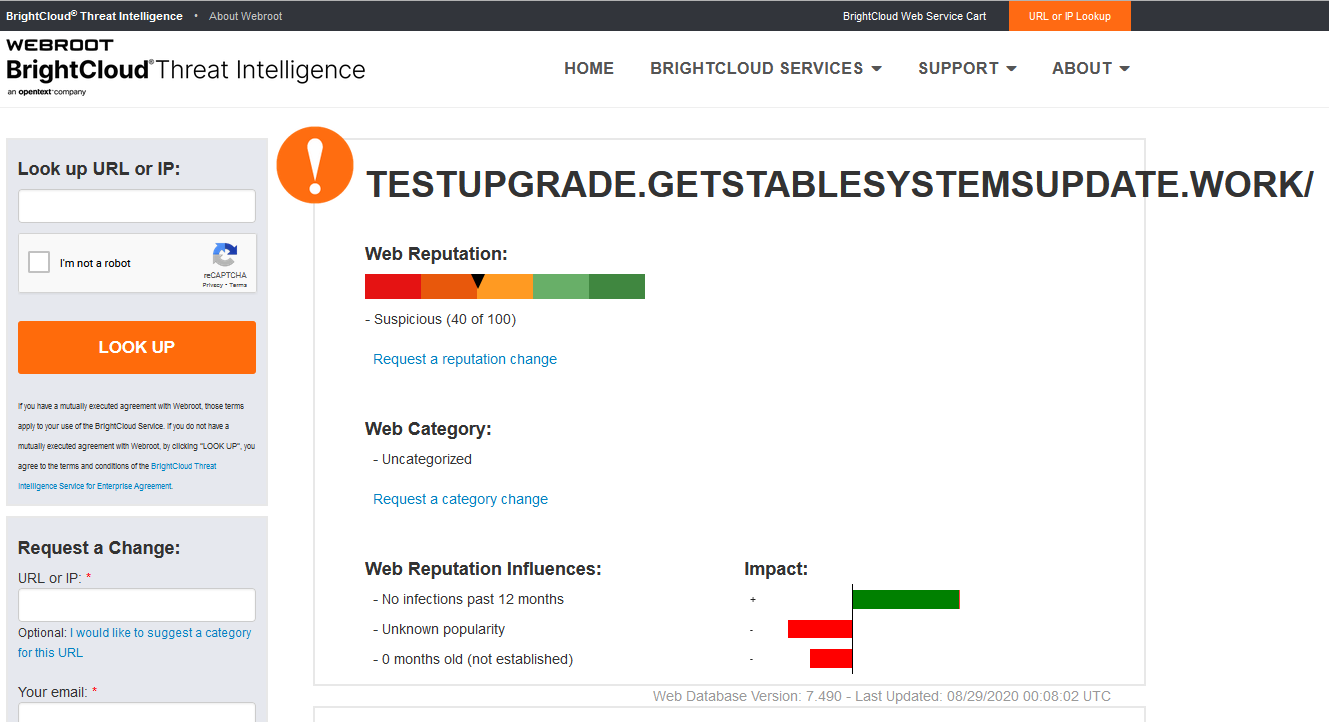I was on the American Chemical Society website and a tab opened up by itself. I must have done something when I went to the tab because as soon as I did, something was downloaded to my computer and it went too fast for me to be able to see what it was or where it ended up. I searched the entire hard drive manually for everything that had a “date modified” of today around the time it happened. Nothing was suspicious except for a file that I “did not have permission to access,” but the file was empty and created in 2019. It said it was modified around the time the incident occurred. I couldn’t delete the file either because it said something in the file was open. I checked the task manager and it said nothing was open. Webroot did a scan and found nothing. What do I need to do?
Solved
blacklisted website downloaded something on my pc and I can't find it
Best answer by TripleHelix
Thank you! I submitted the ticket and support is working on the issue.
Great and don’t forget:
Note: When submitting a Support Ticket, Please wait for a response from Support. Putting in another Support Ticket on this problem before Support responses will put your first Support Ticket at the end of the queue, it should be 24 to 48 hours but could take a little longer because of COVID 19.
Login to the community
No account yet? Create an account
Enter your E-mail address. We'll send you an e-mail with instructions to reset your password.