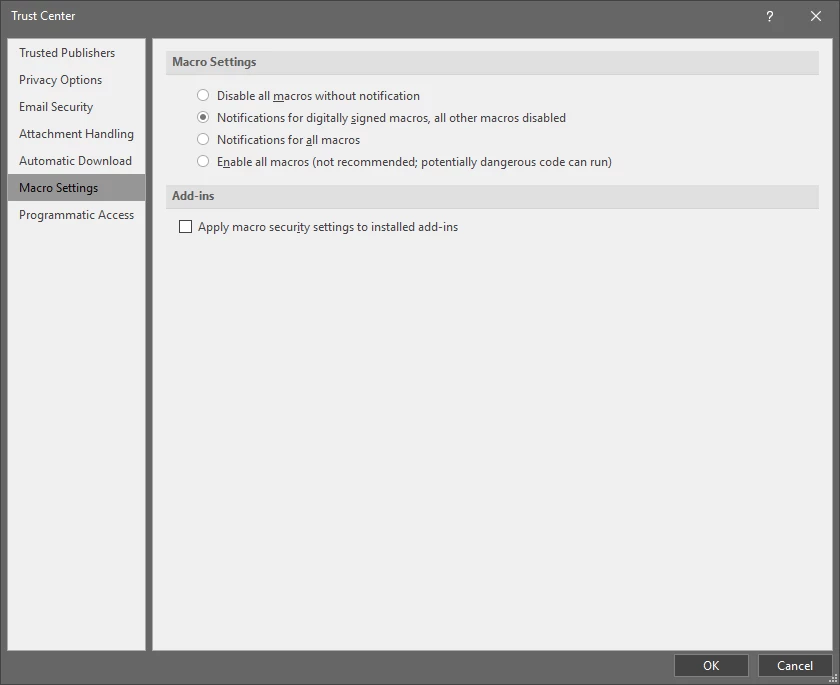Hi guys,
I have received two excel files from unknown senders and for safe use I’ve scanned them after save them to Desktop but the result is clean, then I guessed may Webroot couldn’t find the malware attached with the files so I’ve submitted both of them to VirusTotal and found both of them infected with Trojans as shown in the link bellow
I’ve submitted both of them for Webroot to be detected but don’t know if it deal with macros or not since the status for Webroot in VirusTotal is “Webroot Unable to process file type”
Any suggestion?