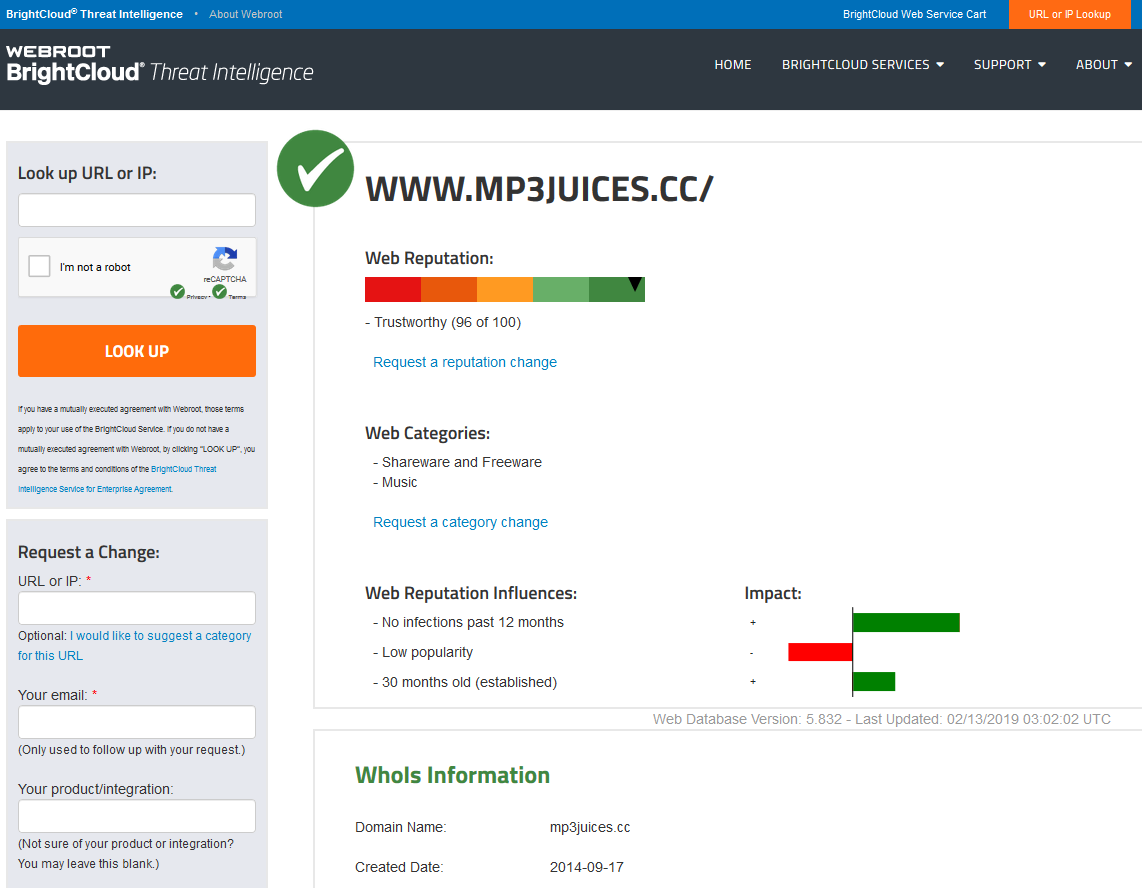I have suspicious notifications popping up from "www.mp3juices.cc" I think this began when I was hunting some sound clips for a film project and must have downloaded something sketchy unawares. OOPS. Now I'm getting notifications with scantily clad women and also notes that say "System infected! Click here to clean up!" in various versions.
Webroot has done its scan and finds nothing. However, it's obvious there is malware. What can I do? Do I need a different software to find this?
Solved
mp3juices.cc
Best answer by TripleHelix
I am sorry I guess that was a bad link. Please follow this link here to the Knowledge Base information...Article.
Notice these add blockers will help with popups. And try to clean your history from your browsers.
Also add a good free Ad Blocker like the ones suggested below:
For Internet Explorer Ad Block Plus: https://adblockplus.org/For Firefox uBlock Origin: https://addons.mozilla.org/en-US/firefox/addon/ublock-origin/?src=ssor Privacy Badger: https://addons.mozilla.org/en-us/firefox/addon/privacy-badger-firefox/
Google Chrome uBlock Origin: https://chrome.google.com/webstore/detail/ublock-origin/cjpalhdlnbpafiamejdnhcphjbkeiagm?hl=en or Privacy Badger: https://chrome.google.com/webstore/detail/privacy-badger/pkehgijcmpdhfbdbbnkijodmdjhbjlgp
uBlock Origin For Microsoft Edge Browser on Windows 10: https://www.microsoft.com/en-us/store/p/app/9nblggh444l4
This topic has been closed for replies.
Login to the community
No account yet? Create an account
Enter your E-mail address. We'll send you an e-mail with instructions to reset your password.