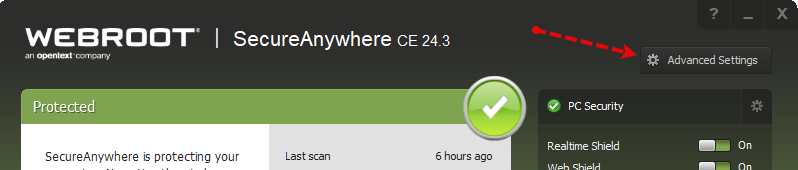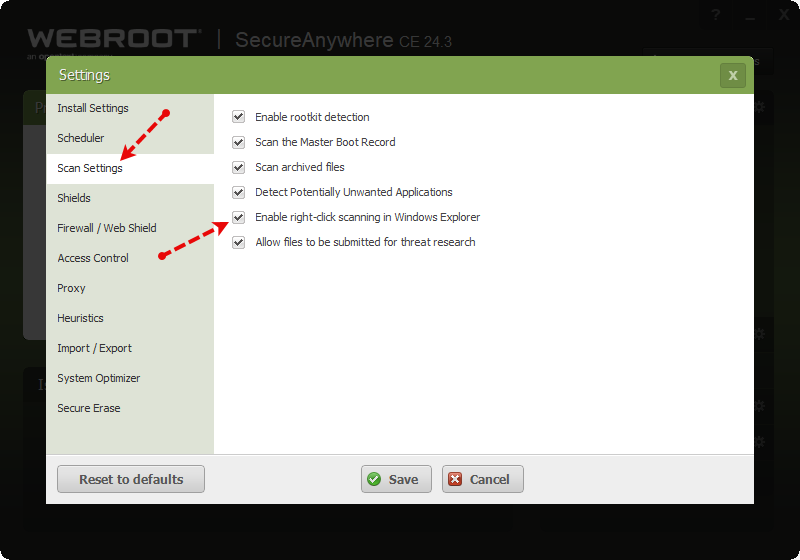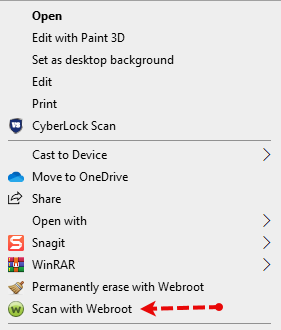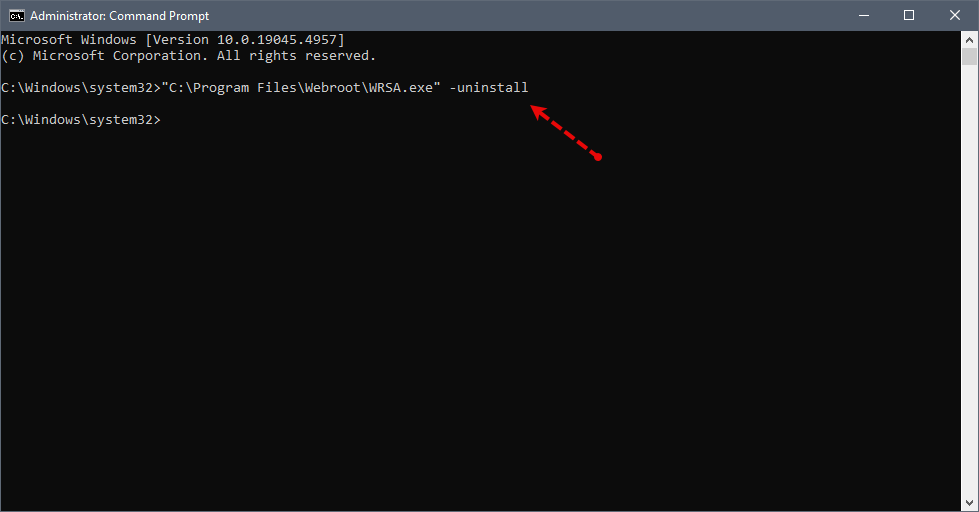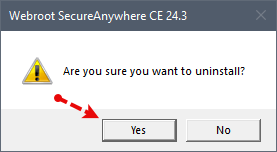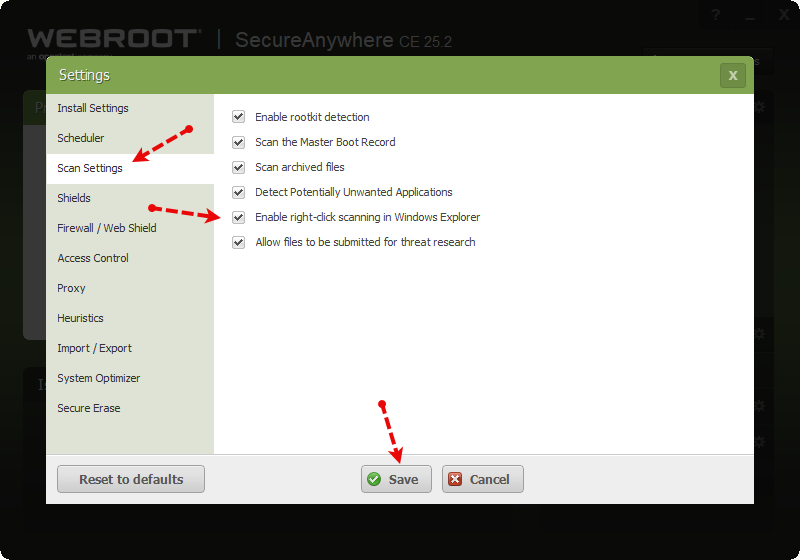As the title says. As of updating my webroot subscription and keycode from Bestbuy, I can no longer right click a file and click “Scan with Webroot” option. I can still scan normally using webroot, but that option is gone. I tried going to bestbuy geeksquad online for direct support, but they swear this feature was never there, when I know it was there. Any advice.
No longer can see the option to scan files when right clicking on them
Best answer by TripleHelix
So I tried to do what you said but I got this error
At line:1 char:37
+ "C:\Program Files\Webroot\WRSA.exe" -uninstall
+ ~~~~~~~~~~
Unexpected token '-uninstall' in expression or statement.
+ CategoryInfo : ParserError: (:) [], ParentContainsErrorRecordException
+ FullyQualifiedErrorId : UnexpectedToken
I don’t know what’s going on in your case but try again to contact Best Buy Geek Squad for help because you have a service contract with them.
You can see if Webroot Support can help you?
Webroot Support:
Submit a ticket 24/7/365 it’s the best way!
Call 1-866-612-4227 during the week Mon - Fri 7 AM to 5:30 PM (MST)
Also phone numbers from around the world: https://www.webroot.com/us/en/about/contact-us
Note: When submitting a Support Ticket, Please wait for a response from Support. Putting in another Support Ticket on this problem before Support responses will put your first Support Ticket at the end of the queue.
Thanks,
Login to the community
No account yet? Create an account
Enter your E-mail address. We'll send you an e-mail with instructions to reset your password.