Does this software scan your entire computer every time it starts up? I just loaded it.
Scans all files on opening?
Best answer by TripleHelix
Hello
No it doesn’t as you have to set up scan times but it has a realtime Shield that is always scanning for malware! Have a look at the userguide: https://docs.webroot.com/us/en/home/wsa_pc_userguide/wsa_pc_userguide.htm#ScanningForMalware/RunningScans.htm%3FTocPath%3DScanning%2520for%2520Malware%7C_____1
And how to setup scans for the time you would like: https://docs.webroot.com/us/en/home/wsa_pc_userguide/wsa_pc_userguide.htm#ScanningForMalware/ChangingScanSchedules.htm%3FTocPath%3DScanning%2520for%2520Malware%7C_____3
This is the way I have mine set and it scans at 1:00PM on the dot!
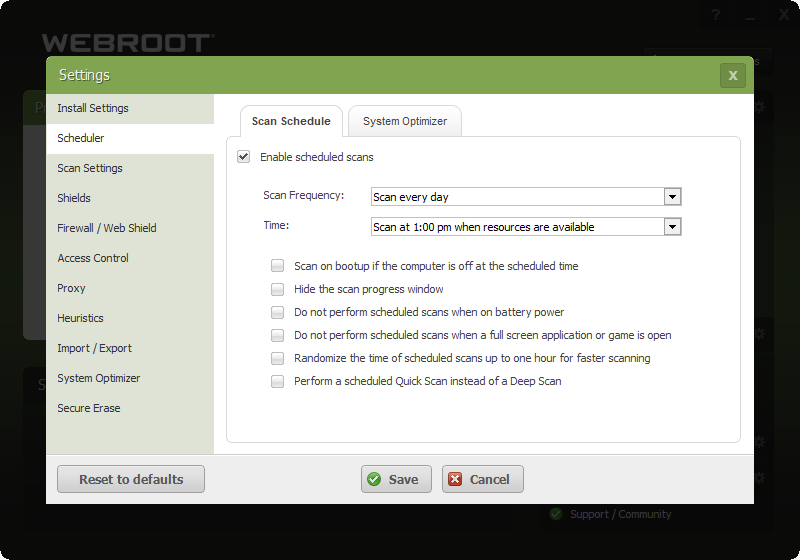
Types of Shields
SecureAnywhere includes the following types of shields:
- Realtime Shield — Monitors unknown programs to determine whether or not they contain threats. Blocks known threats from running on your computer that are listed in Webroot’s threat definitions and in our community database. You should never disable this shield.
- Rootkit Shield — Blocks rootkits from being installed on your computer and removes any that are present.
- Web Shield — Blocks known threats encountered on the Internet and displays a warning. The Web shield maintains information on more than 200 million URLs and IP addresses to comprise the most accurate and comprehensive data available for classifying content and detecting malicious sites.
- USB Shield — Monitors an installed USB flash drive for threats, blocks and removes any threats that it finds.
- Offline Shield — Protects your system from threats while your computer is not connected to the Internet.
- Script Shield — Protects your system from malicious scripts.
HTH,
Login to the community
No account yet? Create an account
Enter your E-mail address. We'll send you an e-mail with instructions to reset your password.



