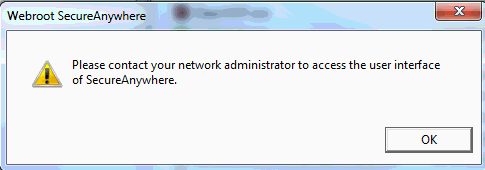Please contact your network administrator to access the user interface of SecureAnywhere.
This workstation was managed by another company and they are no longer manage this workstation.
How do I install my new version?
Solved
Trying to uninstall old version of Webroot, but I keep getting this message.
Best answer by ProTruckDriver
Hello connectedgeek , Welcome to the Webroot Community Forum. ☺️
This sounds like you have the Business Version of Webroot installed. To uninstall:
Please submit a Support Ticket or Contact Webroot Support to sort this problem. This service is FREE with a Paid Subscription.
Support Ticket System is Open 24/7
Note: When submitting a Support Ticket, Please wait for a response from Support. Putting in another Support Ticket on this problem before Support responses will put your first Support Ticket at the end of the queue.
HTH,
Dave.
This sounds like you have the Business Version of Webroot installed. To uninstall:
Please submit a Support Ticket or Contact Webroot Support to sort this problem. This service is FREE with a Paid Subscription.
Support Ticket System is Open 24/7
Note: When submitting a Support Ticket, Please wait for a response from Support. Putting in another Support Ticket on this problem before Support responses will put your first Support Ticket at the end of the queue.
HTH,
Dave.
Login to the community
No account yet? Create an account
Enter your E-mail address. We'll send you an e-mail with instructions to reset your password.