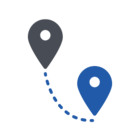Users unable to login to terminal server with Webroot installed.
We are deploying Webroot to our clients and have been running into an issue with users unable to login at a certain point. After testing we found it has to do with Webroot being installed on there but we cant figure out what is causing the issue and we've had to remove Webroot. This seems to only be affecting Server 2008 R2 environments.
Login to the community
No account yet? Create an account
Enter your E-mail address. We'll send you an e-mail with instructions to reset your password.