My Webroot seems to be active and the control panel says it was updated 5/22/22 and Defender says it’s active. I’m unable to execute the program or open or do a scan, the link or icon doesn’t react to anything. Help!
Webroot for Windows 7
Best answer by TripleHelix
Hello
Please try this with the Administrator Command Prompt! https://www.bleepingcomputer.com/tutorials/windows-elevated-command-prompt/
"C:\Program Files\Webroot\WRSA.exe" -uninstall
Click on pictures to see full size!
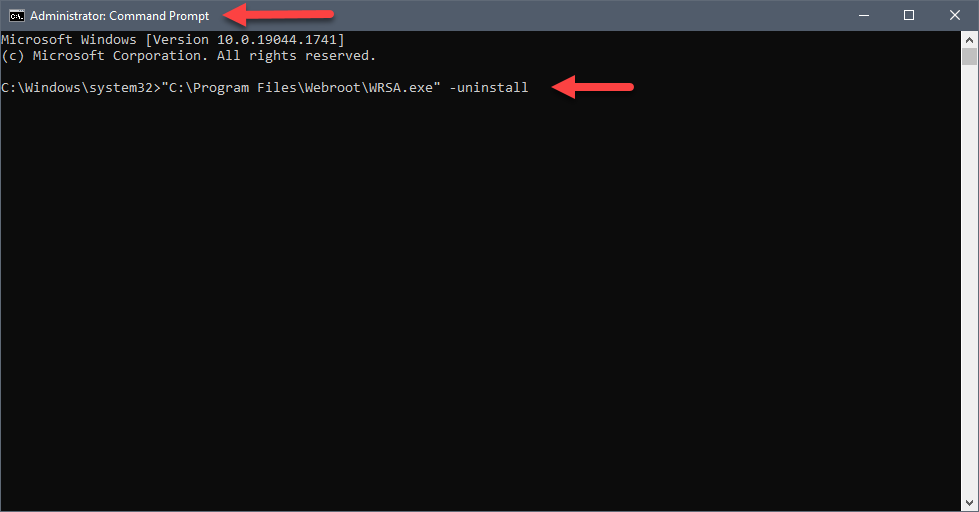
Then press enter:
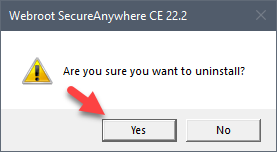
Click on Yes then fill in the CAPTCHA Window to Uninstall.
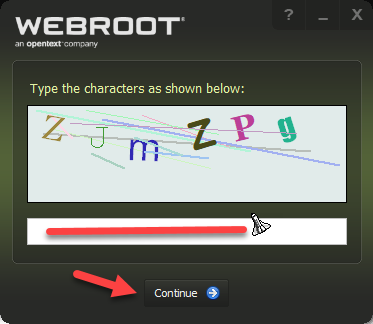
If this doesn't work try in Safe Mode with Networking! https://support.microsoft.com/en-us/windows/advanced-startup-options-including-safe-mode-b90e7808-80b5-a291-d4b8-1a1af602b617
Then reboot and go into Safe Mode and Check for the other Folders and Delete them!
If all fails then you will need to contact Webroot Support.
Webroot Support:
Call 1-866-612-4227 during the week Mon - Fri 7 AM to 5:30 PM (MDT)
Subscription Software from Best Buy:
Call 1-888-BEST-BUY or (1-888-237-8289)
Thanks,
Reply
Login to the community
No account yet? Create an account
Enter your E-mail address. We'll send you an e-mail with instructions to reset your password.




