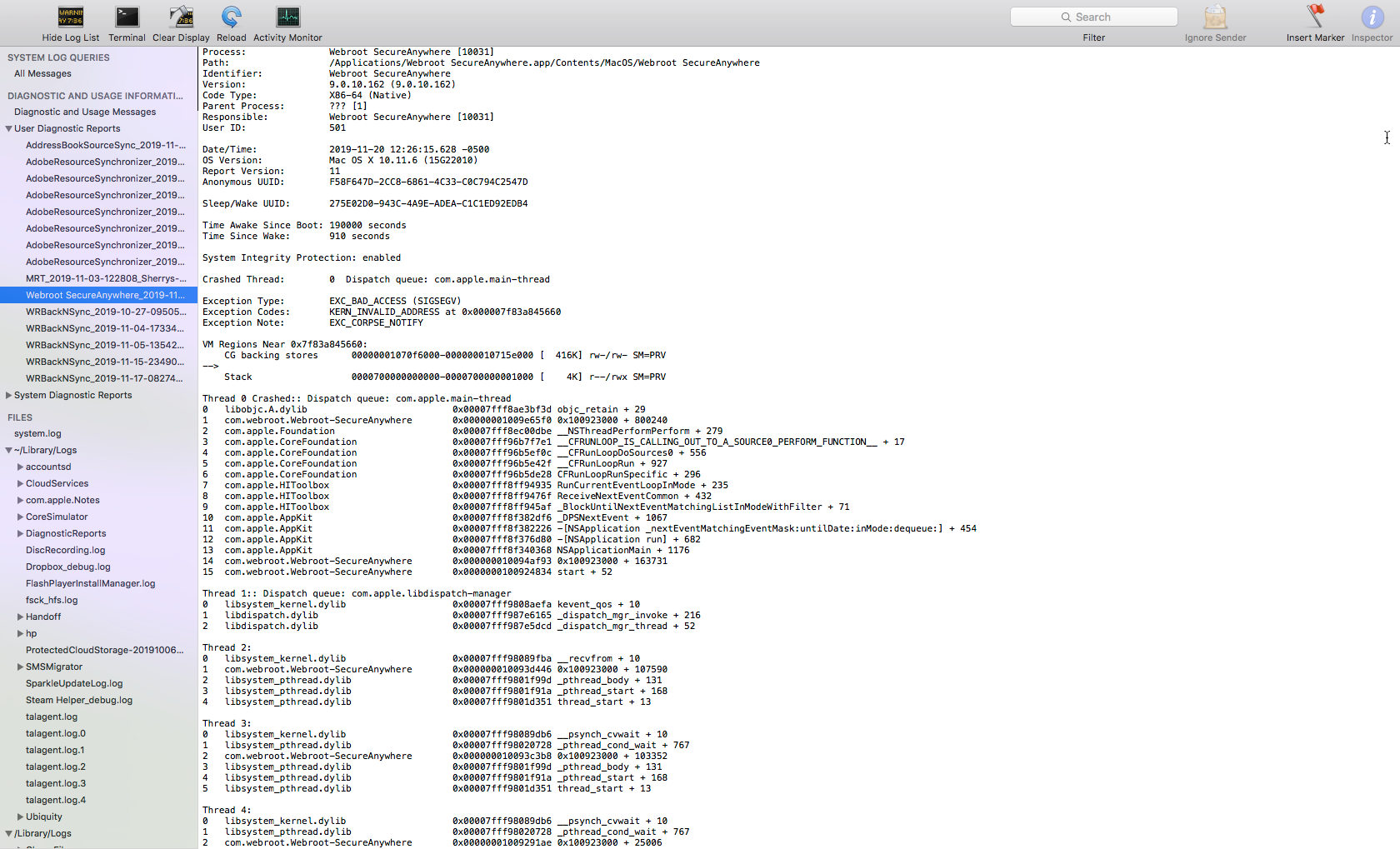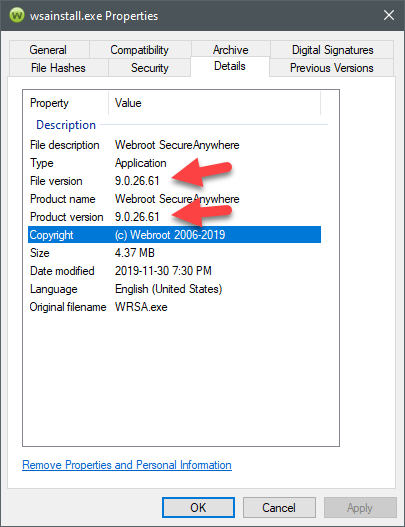Webroot is self aborting on scan. Happens most often at startup but not always. Also occurs on some initiated scans but not all. Webroot has been removed and reinstalled - no change. Two different Webroot tech have remotely logged into my system to check operation, inspect logs etc - no change.
Problem was “elevated” to tech department and message received for available times. I responded with a wide range of times available (I’m retired). Nothing has happened. Multiple follow up messages with no response. Webroot continues to regularly abort scan.