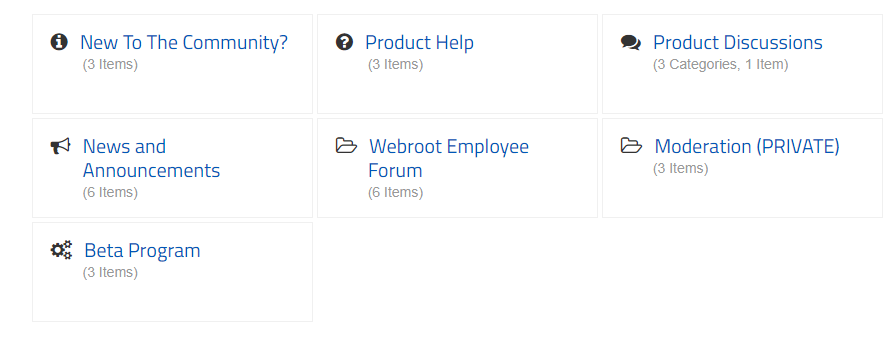The biggest thing you'll notice is the new tiled nav in the center column. We've made it easier to find what you need at a high level without having to scroll and scroll down to the bottom of the page. We will also be moving some of the components from the side rail into the main nav.
Other improvements include:
- Shrinking the size of the header image
- Replacing default folder icons with cusom icons
- Header mobile styles updated/fixed issues for mobile icons and overall treatment (both consumer and business)
- Header link style updated to make link more readable (both consumer and business)
- Sidebar general style update to the headings/titles
- Update to tile styling to make cleaner and sharper display overall, and more interactive
https://community.webroot.com/t5/image/serverpage/image-id/32088i1111ECE6F997823A/image-size/large?v=1.0&px=999
Let us know what you think in the comments below!