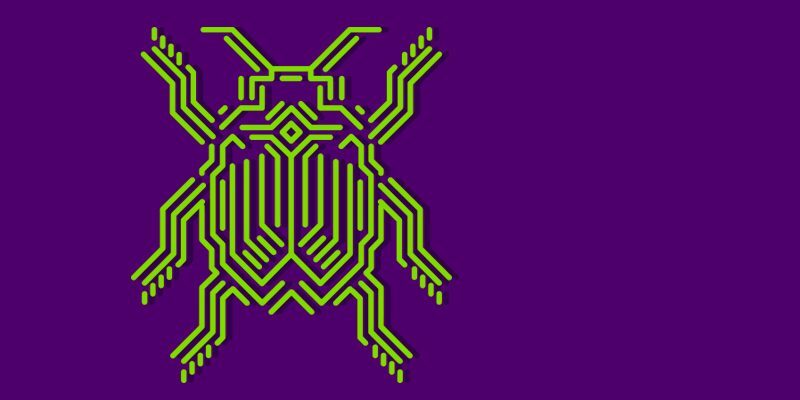Welcome to the Weekly Webroot Digest!
This is a weekly series to highlight the best articles and news stories going on in the Community.
What was your favorite story? What topics would you like to see? Sound off in the comments!
Cyber News Rundown: Scarab Ransomware Strikes Back
With a few interesting changes to the original Scarab ransomware, Scarabey is quickly targeting Russian-speaking users with brute force attacks on unsecured RDP connections, rather than with the spam email campaigns used by its predecessor. Additionally, Scarabey takes the ransom a bit further by deleting 24 files from the encrypted machine for every 24 hours that the ransom remains unpaid.
Security Glue Between the Silos of Endpoint, Server, Cloud and Network Security Gets More Critical
Endpoint and Host security techniques have diverged. There used to be considerable similarity between the techniques and tools used to secure desktops, servers, and even networks. Desktops evolved to become Endpoints, as mobile devices proliferated and they were assembled into a collective of being in the category of not-a-server.
Zero-day vulnerability discovered affecting every version of Adobe’s Flash Player on all platforms
Lets attackers persuade users to open Microsoft Office documents, web pages, and spam e-mails. The South Korean Computer Emergency Response Team (KR-CERT) has issued a security alert warning of a zero-day vulnerability affecting Adobe’s Flash Player.
OpenWall unveils kernel protection project
The folk at OpenWall have called for assistance to create a security module to watch Linux kernels for suspicious activity.
The Webroot Weekly Community Digest: 2/9/18
Login to the community
No account yet? Create an account
Enter your E-mail address. We'll send you an e-mail with instructions to reset your password.