Shortcut to scan file when right clicking in Windows File Manager disappeared. The permanently erase file option is still there. How to I restore the single file scan when in file manager?
Solved
Shortcut to scan file when right clicking in Windows File Manager disappeared
Best answer by TripleHelix
Hello
To reset for it to show again do this! Under Advance settings uncheck this box and Save then check the box and Save again and that should do it.
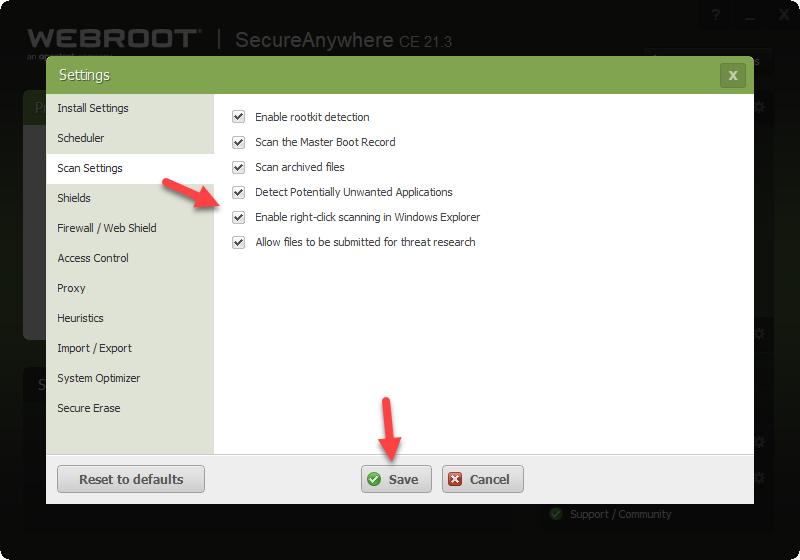
Thanks,
Login to the community
No account yet? Create an account
Enter your E-mail address. We'll send you an e-mail with instructions to reset your password.




