Are all these instances supposed to be turned off when WSA is installed?
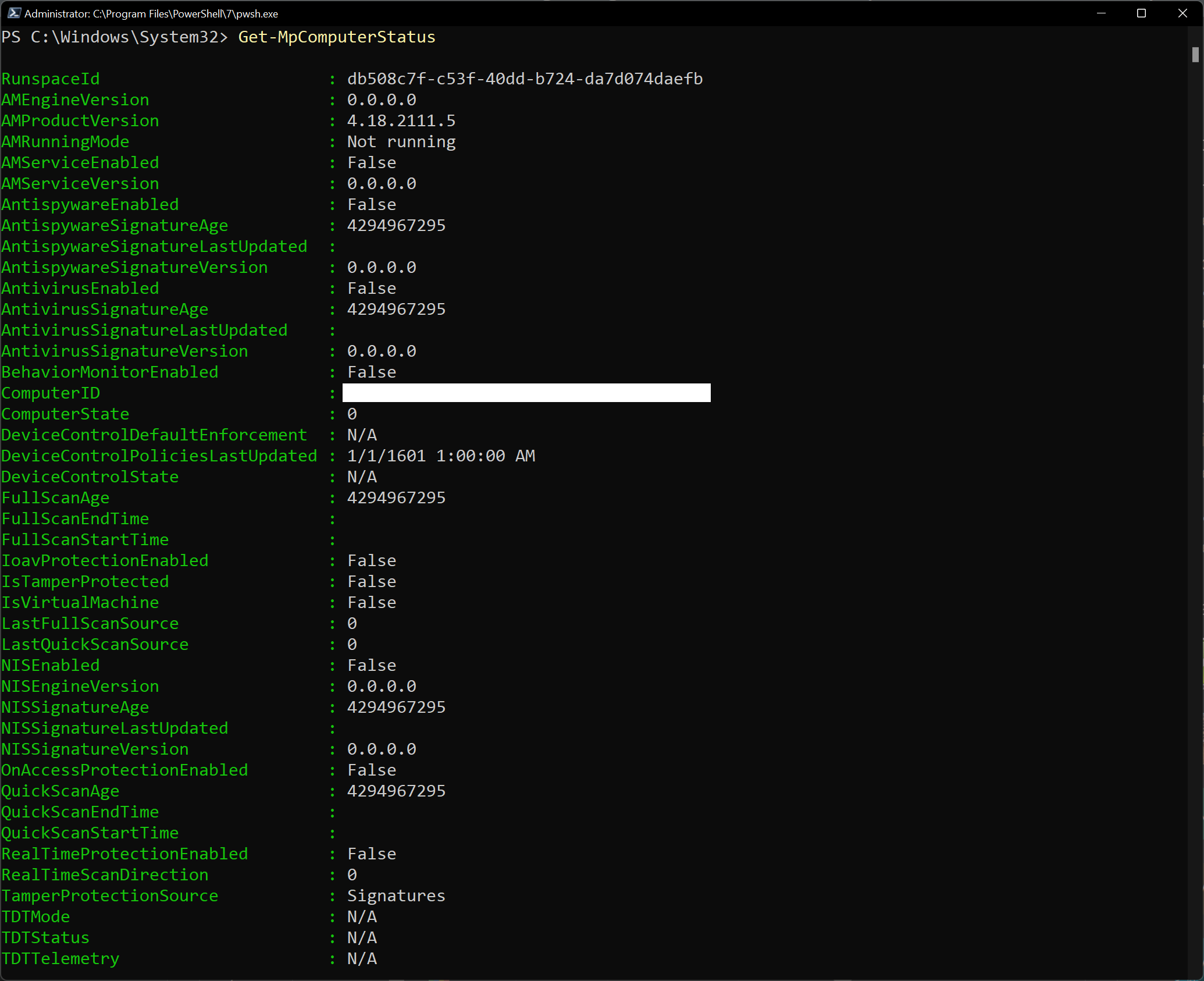
Are all these instances supposed to be turned off when WSA is installed?
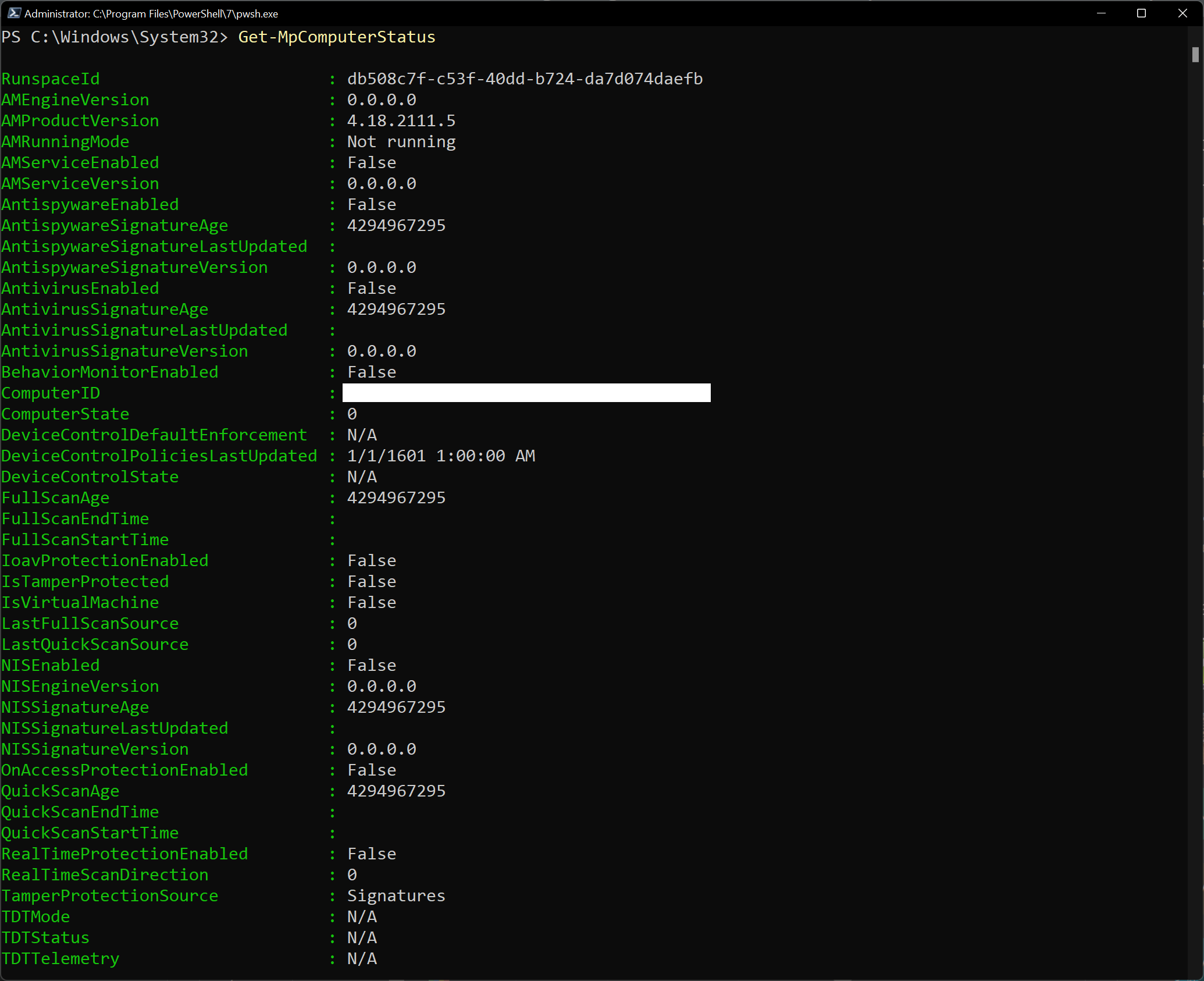
Best answer by BrianB23
I don't believe Webroot turns them off. Instead, when a 3rd party AV application is installed, Windows turns those off to prevent conflict.
It has been my experience that Webroot plays nice with Windows Defender, so you can turn Defender back on, if you'd like.
No account yet? Create an account
Enter your E-mail address. We'll send you an e-mail with instructions to reset your password.