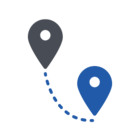I currently use Chrome Browser with my Webroot products, but may wish to also use the Microsoft browser with the Webroot products. Can I use the virus protection, Last Pass and wifi security with more than one browser? If so, how do I do it?
Solved
Virus Protection, Last Pass password protection and wifi security - Can they be used with more than one browser?
Best answer by coscooper
For the WTS (Web Threat Shield) extension, it too works across all browsers as
This topic has been closed for replies.
Login to the community
No account yet? Create an account
Enter your E-mail address. We'll send you an e-mail with instructions to reset your password.