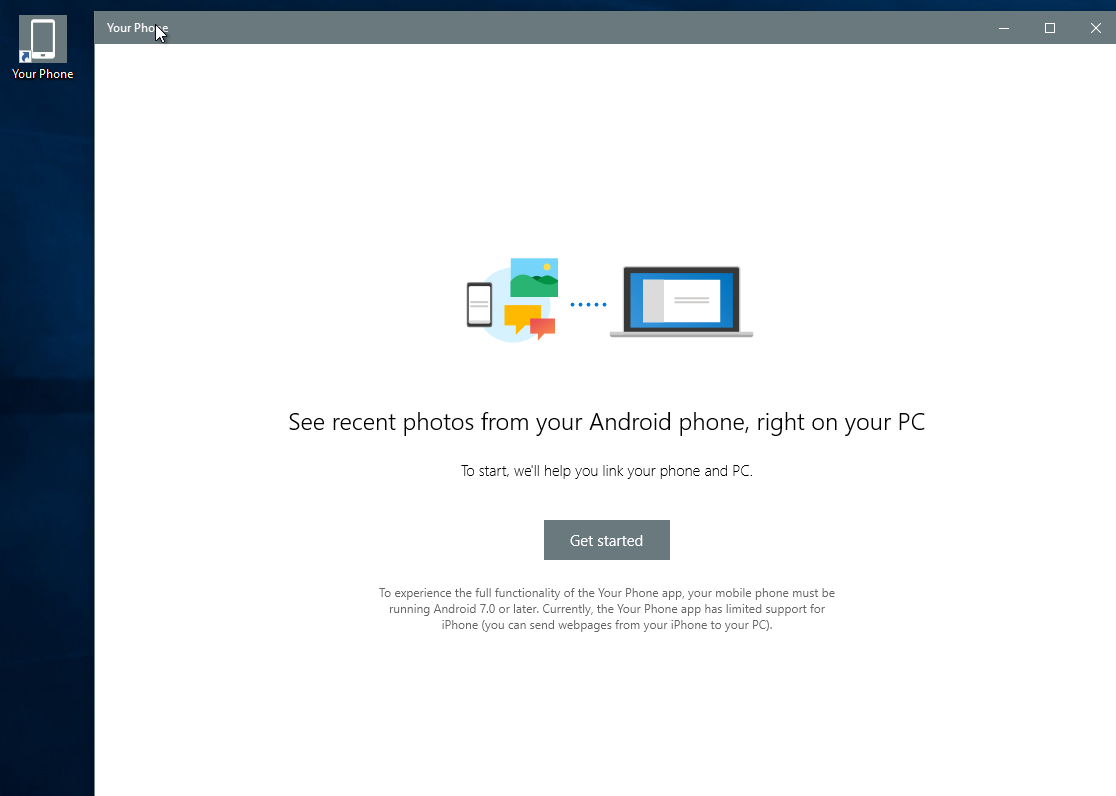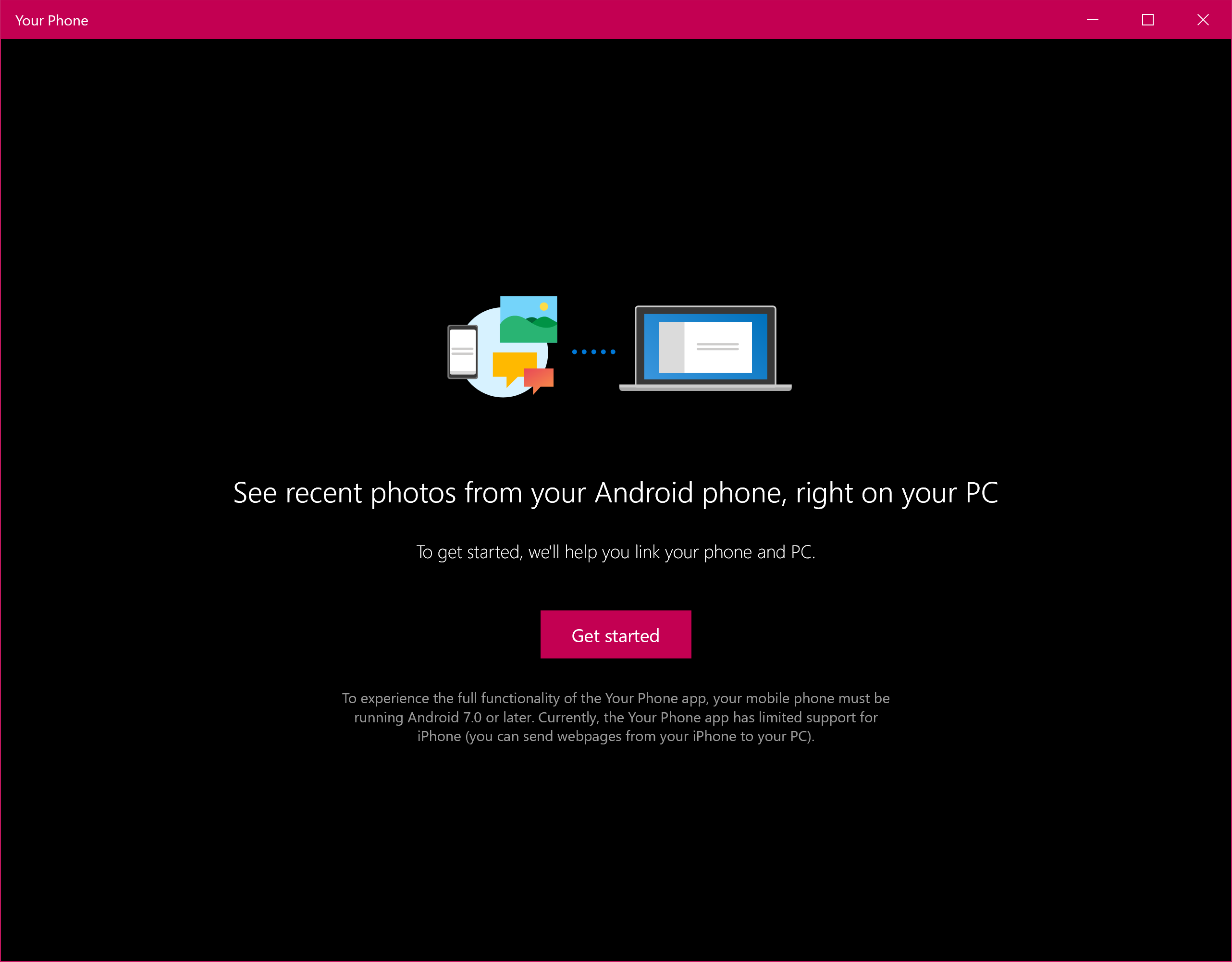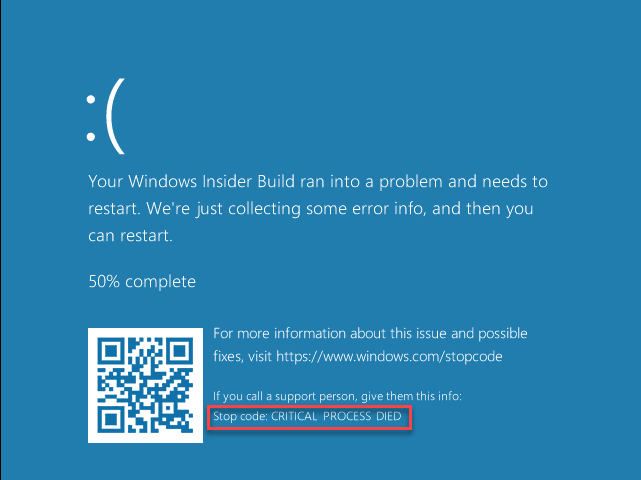By Dona Sarkar and Brandon LeBlancHello Windows Insiders!
Today, we are releasing Windows 10 Insider Preview Build 17746 (RS5) to Windows Insiders in the Fast ring.
General changes, improvements, and fixes for PC
- We fixed an issue where Narrator would incorrectly report some standard combo boxes as “editable combo box” instead of “combo box”.
- We fixed an issue in Windows Mixed Reality causing motion controllers to need to be re-paired after initial setup before appearing in the headset. If you still experience this, please file feedback in Feedback Hub.
- We fixed an issue for Japanese and German where when you reset your PC (from Settings > Update & Security > Recovery) the progress percent would be written in the middle of the string rather than at the end.
- We fixed an issue when using Italian as your display language where the Yes button to confirm file deletion would sometimes disappear when trying to delete a OneDrive file via File Explorer.
- Thanks for everyone that’s shared feedback about naming the tabs you’ve set aside in Microsoft Edge. We’re evaluating the right approach for this feature and in the meantime, it has been removed from RS5 builds.
Known issues
- You may experience a bugcheck (GSOD) when logging out of your user profile or shutting down your PC.
- When you use the Ease of Access Make Text bigger setting, you might see text clipping issues, or find that text is not increasing in size everywhere.
- Narrator sometimes does not read in the Settings app when you navigate using Tab and arrow keys. Try switching to Narrator Scan mode temporarily. And when you turn Scan mode off again, Narrator will now read when you navigate using Tab and arrows key. Alternatively, you can restart Narrator to work around this issue.
Notable app updates
- We’re shipping Your Phone app to Insiders in the Release Preview ring, specific to PCs running Windows 10 April 2018 Update (Version 1803, Build 17134). Check it out!
- If you’re in Skip Ahead we recently flighted version 10.1807.2286.0 of Screen Sketch to you! As mentioned, we’re exploring a new name, so let us know what you think! We’ve also added a delay snip feature, which was one of the top features requests we heard from you. Just click the chevron next to the New button in the app and you’ll now find options to “Snip now”, “Snip in 3 seconds”, and “Snip in 10 seconds”. Oh, and if you have the app open or pinned to your taskbar, you can just right click the icon in the taskbar to get these options, since we’ve added them to the jump list – let us know what you’d like to see next!
Dona <3
Updated August 24, 2018 10:03 am
https://blogs.windows.com/windowsexperience/2018/08/24/announcing-windows-10-insider-preview-build-17746/#g9RAYzM72H8wcy7U.97