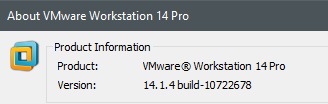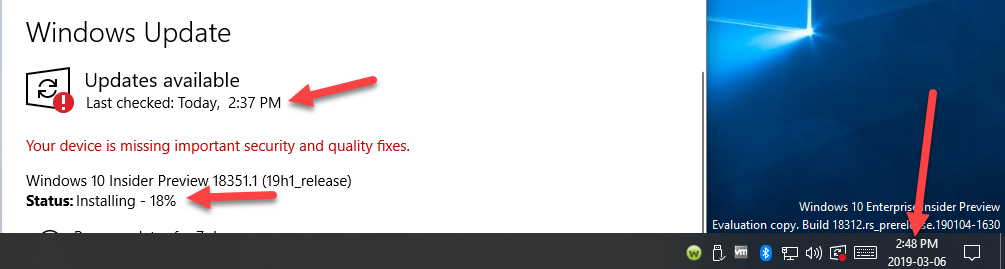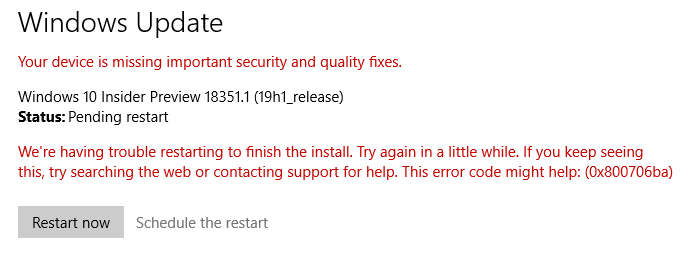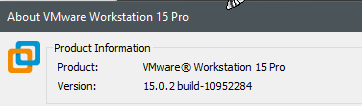By Dona Sarkar and Brandon LeBlanc
Hello Windows Insiders, today we are releasing Windows 10 Insider Preview Build 18351 (19H1) to Windows Insiders in the Fast ring.
If you are looking for a complete look at what build is in which Insider ring – head on over to Flight Hub. You can also check out the rest of our documentation here including a complete list of new features and updates that have gone out as part of Insider flights for the current development cycle (which currently is 19H1).
General changes, improvements, and fixes for PC
- If you haven’t been able to get the game State of Decay for free (for a limited time), we’ve just made more slots available! Whether you’ve tried it in earlier builds or haven’t had the chance yet, these instructions have everything you need. We’ve also made fixes to improve the download and install experience thanks to your feedback, so please try again if you had problems before.
- We fixed an issue from recent builds that could result in monitors being missing from the built-in Color Management application.
- We fixed an issue causing Explorer.exe to crash for some Insiders when Jump list content was updated.
- We fixed an issue resulting in some devices unexpectedly experiencing a 30 second wait before pin re-entry was available after a pin was incorrectly entered on the lock screen.
- We fixed an issue where the time shown on the clock in Windows Sandbox might not match the clock outside of Windows Sandbox.
- We fixed an issue resulting in Emoji 12 emoji showing up as boxes in certain XAML text fields.
- We fixed an issue where text scaling values did not persist across upgrades for Win32 applications.
- Due to a Narrator reading reliability issue for the “Change how capitalized text is read” feature, the feature has been disabled starting in build 18351.
- We fixed an issue where the mouse pointer color might be incorrectly switched to white after signing out and signing back in.
Known issues
- Launching games that use anti-cheat software may trigger a bugcheck (GSOD).
- Creative X-Fi sound cards are not functioning properly. We are partnering with Creative to resolve this issue.
- While this flight contains some night light improvements, we’re continuing to investigate reported issues in this space.
- Some Realtek SD card readers are not functioning properly. We are investigating the issue.
- We’re investigating reports of the Chinese version of multiple games not working.
- We’re investigating an issue where region settings are being reset on upgrade for some Insiders.
- We’re investigating an issue preventing VMware from being able to install or update Windows Insider Preview builds. Hyper-V is a viable alternative if available to you.