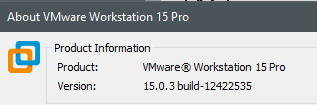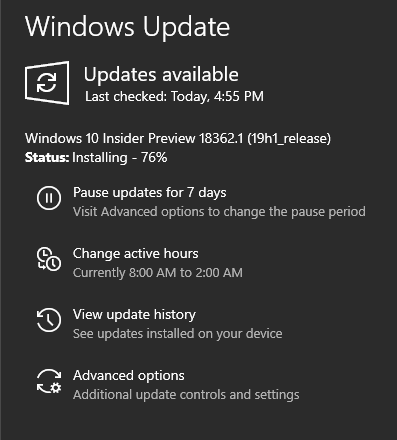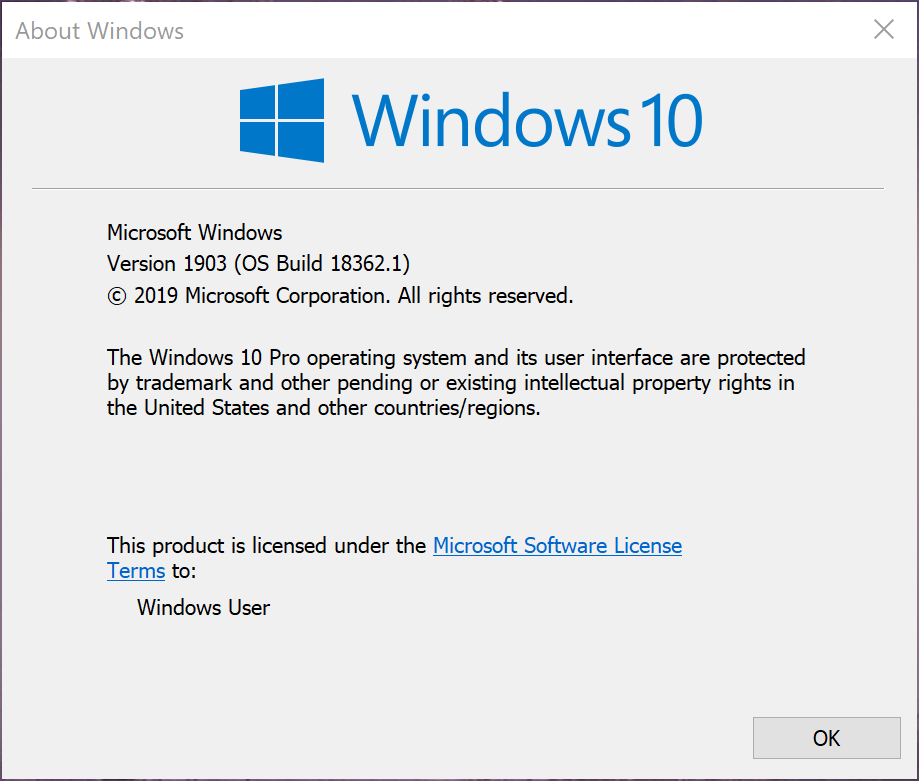By Dona Sarkar and Brandon LeBlanc
Hello Windows Insiders, today we are releasing Windows 10 Insider Preview Build 18362 (19H1) to Windows Insiders in the Fast ring.
If you are looking for a complete look at what build is in which Insider ring – head on over to Flight Hub. You can also check out the rest of our documentation here including a complete list of new features and updates that have gone out as part of Insider flights for the current development cycle (which currently is 19H1).
General changes, improvements, and fixes for PC
- We fixed an issue resulting in the Connect app crashing on launch for some Insiders.
- We fixed the issue with Microsoft Store app upates not automatically installing.
Known issues
- Microsoft Store app updates do not automatically install on 18356+. As a workaround, you can manually check for, and install updates via the Microsoft Store app. Open Select “…” > “Downloads and updates” > “Get updates”. FIXED!
- Launching games that use anti-cheat software may trigger a bugcheck (GSOD).
- Creative X-Fi sound cards are not functioning properly. We are partnering with Creative to resolve this issue.
- Some Realtek SD card readers are not functioning properly. We are investigating the issue.