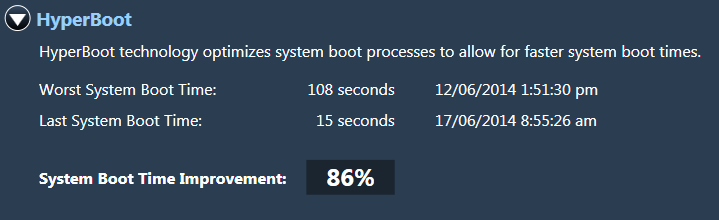No, the little mouse inside it does not start scrambling around.
By Daniel Engber Before a computer can load its operating system and locate drivers for its components, it must recognize that it has been turned on at all. This task falls to a relatively simple device known as the power-on reset circuit. “In its very basic form, it’s simply a little capacitor and a resistor and a little inverter, something like that,” says David Blaauw, a professor in the Michigan Integrated Circuits Laboratory at the University of Michigan. The power-on reset circuit is hardwired to recognize a minimum voltage level. When voltage crosses that threshold, the circuit signals the processor to execute a set of commands that allow for the loading up of the system.
http://www.popsci.com/article/gadgets/ask-anything-what-happens-your-computer-when-you-turn-it
Login to the community
No account yet? Create an account
Enter your E-mail address. We'll send you an e-mail with instructions to reset your password.