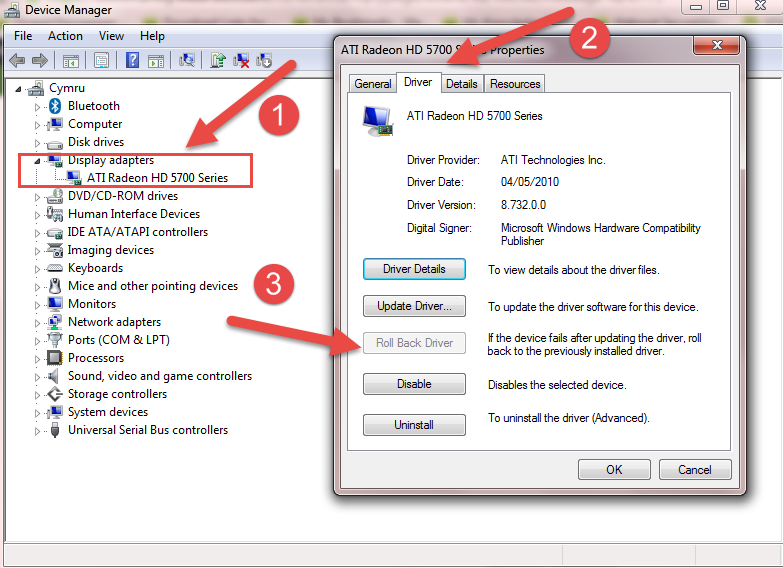Bad Image pop up after installing new video driver
So i downloaded the lastes driver for my mobility radeon 5650 graphics card from AMD's web site and now there is this pop up that says bad image and i have to click it like 20 times to get it to go away. My first attempt at installing the driver i got a blue screen of death. I tried a dirfferent way to install it and it seemed to work just fine. If i look under dxdiag my drivers has updated form version 8 to 14. But my video games keep crashing. Any help would be great.
Login to the community
No account yet? Create an account
Enter your E-mail address. We'll send you an e-mail with instructions to reset your password.