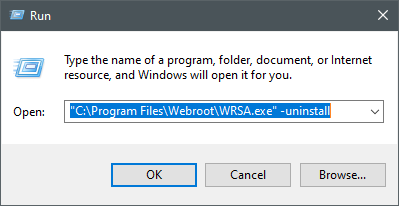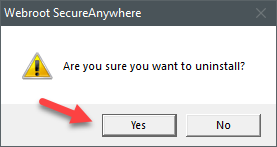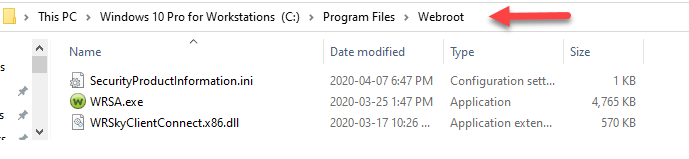First:
How we have Webroot. We had a service provide Optimum Networking install it.
They have the console to monitor virus protection.
Ask them to remove they said 5 did not unistall but our tracking systemDesktop central has over 80 installed and the different versions.
It also tells me the root directory installed and all but one is in the program files (x86)
Using “C:\Program Files (x86)\Webroot\WRSA.exe" –uninstall
I have attempted Three pc’s so far and no successes and all acted this same way.
Have no physical access to the pc as we are all at home but can remote with admin rights. Tried even with a admin cmd line console. Very difficult to enter safe mode. Our remote access tool does not work in safe mode.
What happens with remoting in and running the cammand, it does run, and goes to an enter a capticia , complete it, and then nothing. Turn off no other screens. Webroot does not disappear and even after a reboot.