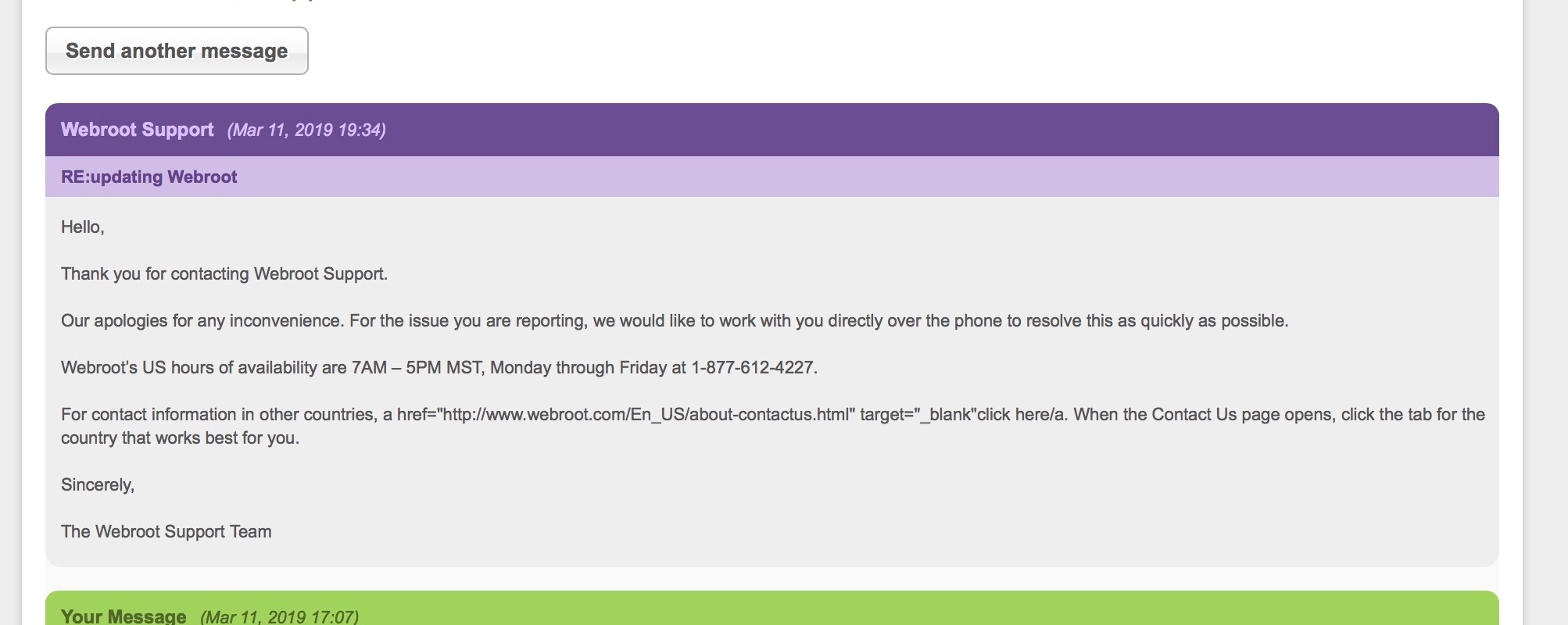MBP, mid '09 I think, El Capitan just installed a few days ago. When WRSA - ISC begin a scan, it gives me a "Component Installation Failed" or something to that effect (it fades out quickly). It tells me to contact Help if continues. It does continue.
I checked for failed update by forcing an update check: it assures me that I have the latest app.
Webroot is on the accept list, on the Mac system Firewall.
Ideas?
Solved
component installation failed
Best answer by ProTruckDriver
Hello @fidelis Welcome to the Webroot Community Forum.
I would do a Uninstall / Reinstall of WSA. That usually solves most problems:
Uninstall WSA on Mac Computer
1. Shut down SecureAnywhere by clicking the Webroot icon in the menu bar and selecting Shut Down SecureAnywhere.
2. If prompted, confirm that you want to shut down SecureAnywhere.
3. Open the Applications directory.
4. Click and drag the Webroot SecureAnywhere program icon into the Trash in the dock.
5. A confirming window appears. Click Uninstall.
Webroot SecureAnywhere is now uninstalled.
Reboot the Computer
To install the Mac software:
Support Ticket System is Open 24/7
Note: When submitting a Support Ticket, Please wait for a response from Support. Putting in another Support Ticket on this problem before Support responses will put your first Support Ticket at the end of the queue.
HTH,
Dave.
I would do a Uninstall / Reinstall of WSA. That usually solves most problems:
Uninstall WSA on Mac Computer
1. Shut down SecureAnywhere by clicking the Webroot icon in the menu bar and selecting Shut Down SecureAnywhere.
2. If prompted, confirm that you want to shut down SecureAnywhere.
3. Open the Applications directory.
4. Click and drag the Webroot SecureAnywhere program icon into the Trash in the dock.
5. A confirming window appears. Click Uninstall.
Webroot SecureAnywhere is now uninstalled.
Reboot the Computer
To install the Mac software:
- Click here to download the SecureAnywhere installer to your Mac.
- Double-click wsamac.dmg to open the installer.
- Drag the Webroot SecureAnywhere icon into the Applications folder.
- In the first activation window, enter your keycode and click Activate.
- If prompted, confirm the installation by entering your Apple system password and click OK.
- Let WSA complete the scan
Support Ticket System is Open 24/7
Note: When submitting a Support Ticket, Please wait for a response from Support. Putting in another Support Ticket on this problem before Support responses will put your first Support Ticket at the end of the queue.
HTH,
Dave.
Login to the community
No account yet? Create an account
Enter your E-mail address. We'll send you an e-mail with instructions to reset your password.