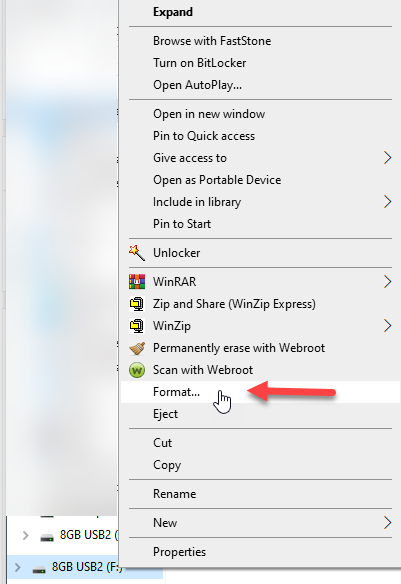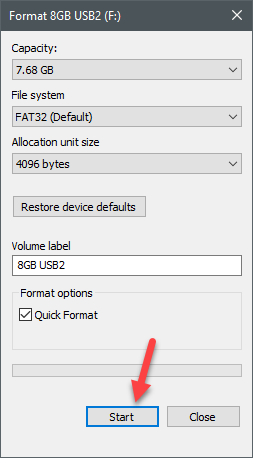I have Webroot for a few years and now all of a sudden I can’t delete any files from a memory card. The only choice for deletion is through Webroot when I right click. It asks me if I want to “permanently erase with Webroot”. When I choose “yes” nothing happens….
Deleting files
Best answer by TripleHelix
It is Webroot because I used to use Windows Explorer to right click on a file and the delete choice would appear. This is a memory card that I use with a trail camera and I don’t always want to delete all the photos.
Webroot gives me the choice to delete a file, but it doesn’t work.
Then Submit a Support Ticket and ask them to look into it for you.
Note: When submitting a Support Ticket, Please wait for a response from Support. Putting in another Support Ticket on this problem before Support responses will put your first Support Ticket at the end of the queue and support can take up to 48 hours to reply or a little longer because of COVID-19.
Thanks,
Login to the community
No account yet? Create an account
Enter your E-mail address. We'll send you an e-mail with instructions to reset your password.