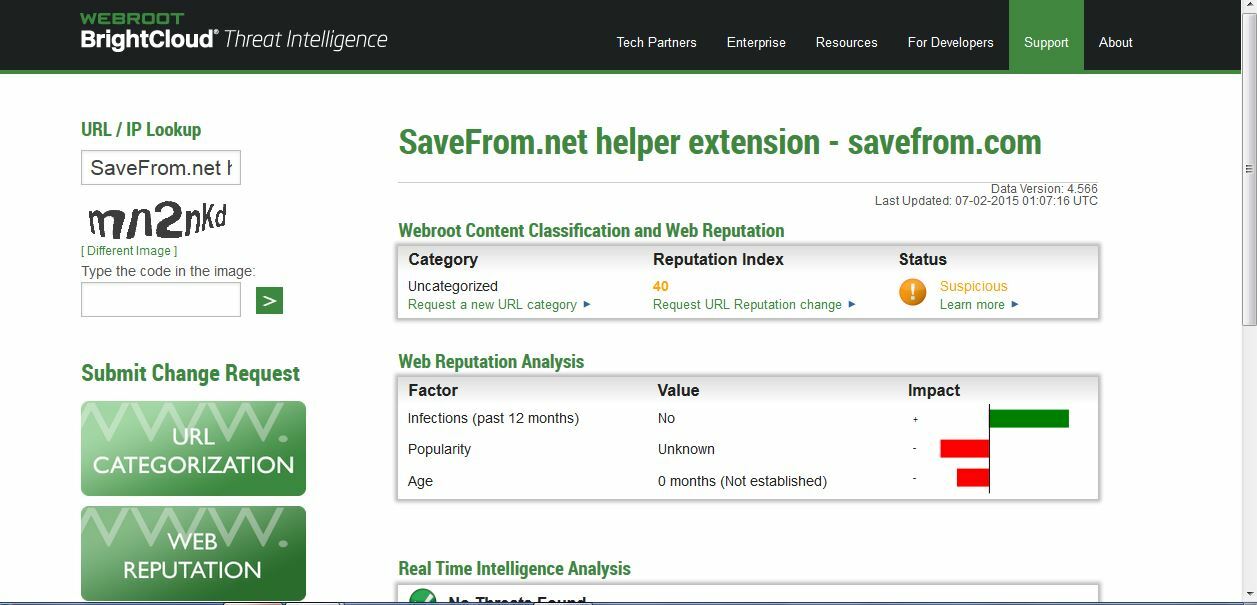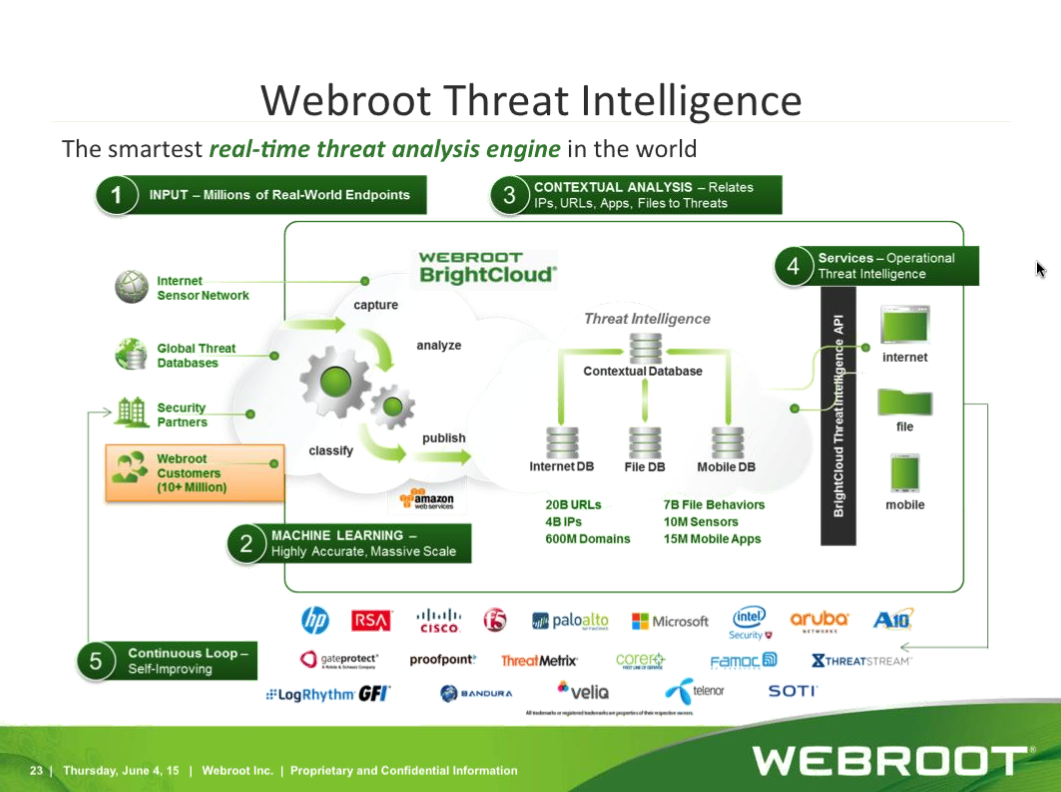Hi everyone, hope you can help.
Need to uninstall Freemake Video Downloader, it's thrown up a message asking if I want Uninstall to remove a shared file as it is no longer in use by any programme -
file name swresample-0.dll
location C:Programme Files (x86) FreemakeCOM1.1
click either
Yes Yes to all No No to all
it does say that if any programms still use the file then they won't run properly without it, but also says it would not do any harm if it is left on. Just wondering what to do for the best.
Just recently, think when I updated Windows Media Player, I can't play films, music, can't view some pictures when using it. Saying that 'Windows Media Play encountered a problem when playing this file'.
I'm trying to make my laptop run a bit quicker as it's become very slow over the last month; any suggestions?
Linda
Login to the community
No account yet? Create an account
Enter your E-mail address. We'll send you an e-mail with instructions to reset your password.