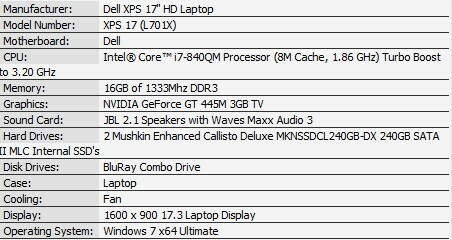Help! (again!)
I've just downloaded the Freemake Video Converter so that I can make some DVD's from UTube that I can play on my TV but ever since my laptop has been playing up, crashing, freezing, not able to use upper-case characters, backspace or delete etc! It has also downloaded their Tune-Up Facilities 2013 as well. I'm wondering if it's clashing with Webroots Secure Anywhere Antivirus. It's already removed 1 threat and blocked 2 websites since installing Freemake (3hours ago) much more than its done before and Dell diagnostics havn't found anything wrong but it's still going bonkers! Any advice would be a great help! 😠
Solved
Gremlins!
Best answer by RetiredTripleHelix
I would not use any tune up programs they will do more damage then anything good, it could even Brick your system and make it unusable of course they speak highly of it as it was an add-on they want you to spend the money for the full version to what possibly damage your system in the end? I know I sound harsh but I don't want you to crash your system on something that is not recommended by any in the Security Community.@ wrote:
I've just downloaded Freemake Video Converter which has also installed a Tune-up Utilities 2013 prog. It has around 30 different 'power tools' to it including a Browser Cleaner, Disc Cleaner, Programme De-activator, 1-Click Maintenance etc.
Would it be OK to use these or will they interact badly with the SA Antivirus (I've had loads of probs since it was installed and now I'm even more nervous!)
Best Regards,
Daniel
Login to the community
No account yet? Create an account
Enter your E-mail address. We'll send you an e-mail with instructions to reset your password.